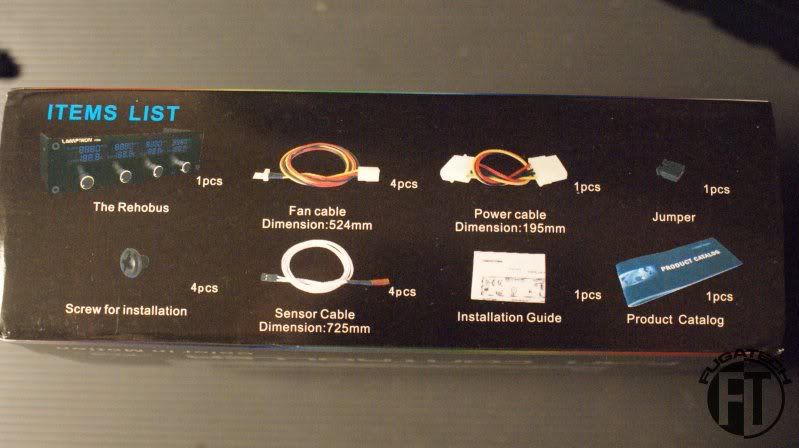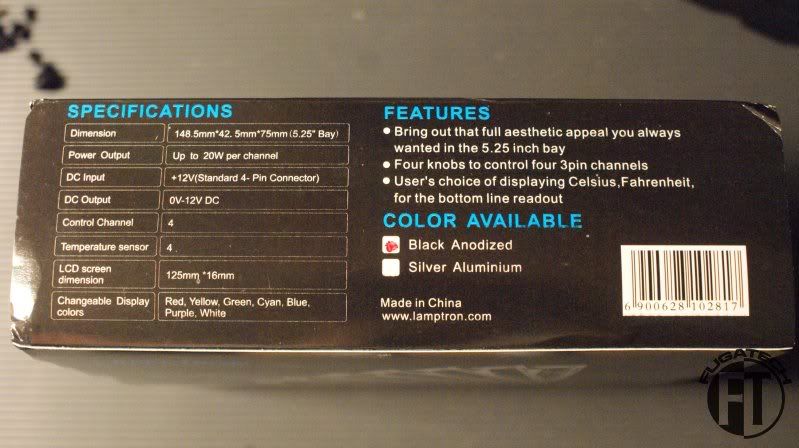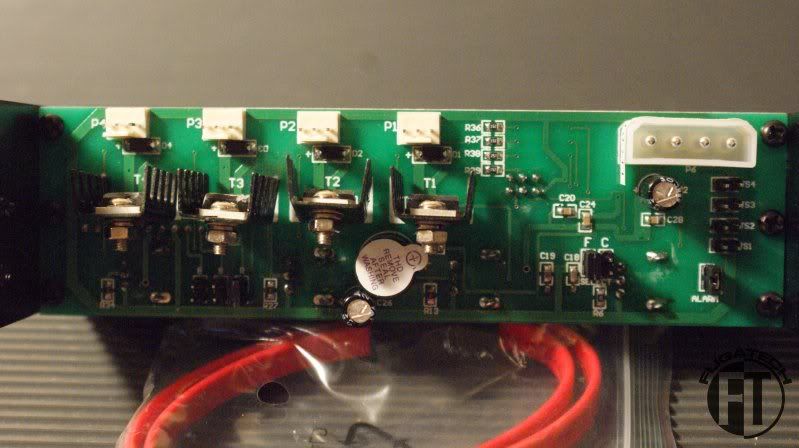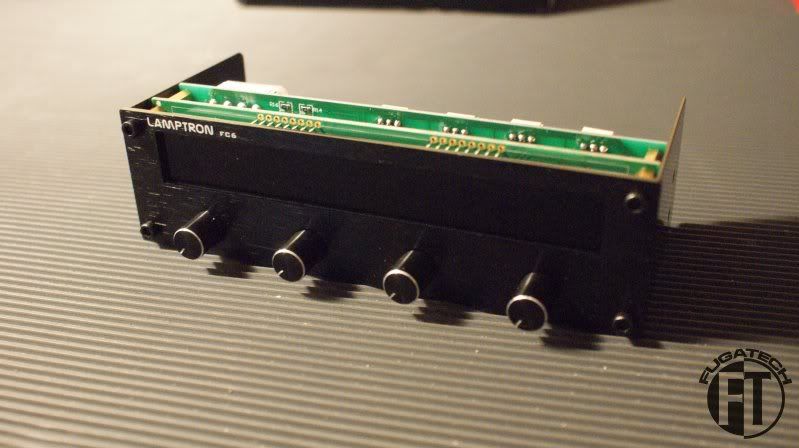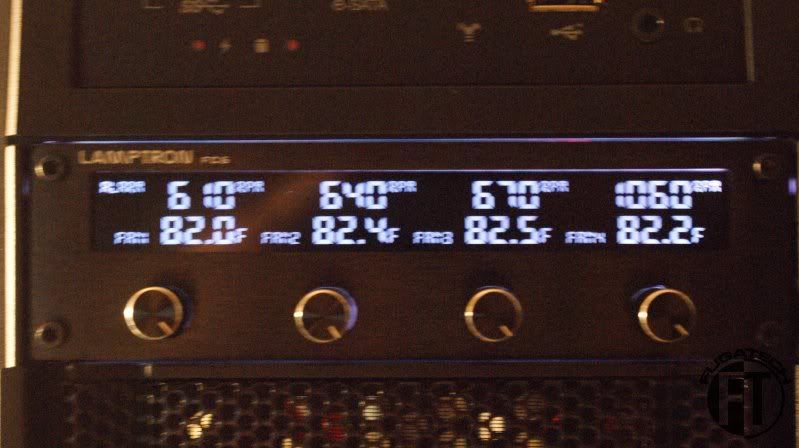[Review] Lamptron FC6 4 Channel Fan Controller
For my new computer mod I decided to get a decent fan controller that matched well. I found the Lamptron FC6 and felt it was the right decision. I've never heard of Lamptron before but after reading some reviews and seeing that it was sold out from almost every online retailer, I figured it was a good pick.
About:
The FC6 Fan Controller is a great alternative to other fan controllers with a single color display. The FC6 allows for a selection of 7 different colors. The controller features 4 channels for fan control and temperature display in either Celsius or Fahrenheit.
Specifications:
Dimensions: 5.25 drive bay
Power Output: 20w per channel (0-100% RPM control)
Display Colors: Red, Yellow, Green, Cyan, Blue, Purple, White
Channels: 4
The box was simple and to the point. On each large face, there was a picture of the controller in the 2 colors it comes in. Silver and black.
On the bottom side of the box, it lists the Items contained in the box.
And on the top side of the box you will see the Specifications and Features of the controller. Also there is a Color Available section with a box checked next to the color of the controller contained in the box.
Once open, you will see that the contents are packaged very well. They are fully encased with sturdy styrofoam.
The contents include:
- 1x Fan Controller (Rehobus)
- 4x Fan Cable Extenders
- 1x Molex Power Extender
- 1x Jumper
- 4x Installation Screws
- 4x Sensor Cables
- 1x Installation Guide
Thankfully the instructions were extremely simple. They are printed on a double sided 8 1/2" x 11" laminated piece paper. The front side tells you about the different parts of the controller and the specifications. On the back, it gives you detailed instructions on how to change the LCD character colors, change the temp setting to Celsius or Fahrenheit mode, Activate the Alarm Function and how to connect the Temperature Sensors.
The backside of the controller is clearly labeled what each connection and jumper is for. At the top you will see the 4 3-pin power connections for the fans. To the right you see the 4-pin molex connector which provides power to the controller and all of the connected fans. Under the molex connection you see the 4 temperature jumpers. This is where your temperature probes will be hooked up to. Under that is the Alarm jumper. If you put the jumper on the unit will start to loudly beep when one of the temperature sensors reach 70 Celsius. To the left of the Alarm jumper is the Fahrenheit and Celsius jumpers. Place the jumper on which ever temperature scale you want to be displayed on the front of the controller. And finally on the bottom left sided you will see the RGB jumpers that are used to create the desired display color. The directions on how to do this are clearly stated on the instruction sheet.
The front of this controller is very sleek and simple. It must be something about the 4 allen head screws that give it so much more character than other fan controllers.
And here is what it looks like powered on in the various colors.
Conclusion
Pros:
- 7 Color Choices
- Bright LED Display
- 0-100% RPM Fan Control
- Sleek look
Cons:
- Temperature probes are not sticky. They must be wedged in somewhere for them to stay. Or use some tape/zip ties.
Overall, I give this unit a 5/5. It is by far, one of the best fan controllers I have ever seen.
Re: [Review] Lamptron FC6 4 Channel Fan Controller
I've played with a polarization filter on an older calculator, and got it to do something like that.
Hmmmm :think:
I'm considering a fan controller myself.
Thanks for the review.
I also wonder, what would happen if you hooked up a potentiometer to the RGB jumpers separately?
Re: [Review] Lamptron FC6 4 Channel Fan Controller
yea if you were to hook an external pot in place of those jumpers it'd probably work :D
Re: [Review] Lamptron FC6 4 Channel Fan Controller
Quote:
Originally Posted by
AmEv

I also wonder, what would happen if you hooked up a potentiometer to the RGB jumpers separately?
Quote:
Originally Posted by
SXRguyinMA

yea if you were to hook an external pot in place of those jumpers it'd probably work :D
3 Switches would work. Not sure about Pots on LEDs. They will do some dimming by adding resistance, but I think PWM is more efficient at dimming LEDs.
What would be really sweet is to couple that up with a microcontroller, such as an Arduino. You could have a single button on the front to change illumination, and even have it change colors as some sort of indicator.
Re: [Review] Lamptron FC6 4 Channel Fan Controller
I wonder, do they pop in and out for stealthing something? I just wonder because I am interested in one, and if the knobs pushed in, I could put it behind my door.
(the black wouldn't really go with my beige case)
Hmmmmmm..... how to get sponsorship.........
Or, maybe, figuring out how to fade between colors in idle mode... or flash 'em....
Re: [Review] Lamptron FC6 4 Channel Fan Controller
No they don't pop in and out. But you could just hide it with a nifty bay cover mod.
Re: [Review] Lamptron FC6 4 Channel Fan Controller
Or just mod it to be beige and put my DVD drive behind the door....
*Or just get the silver one lol