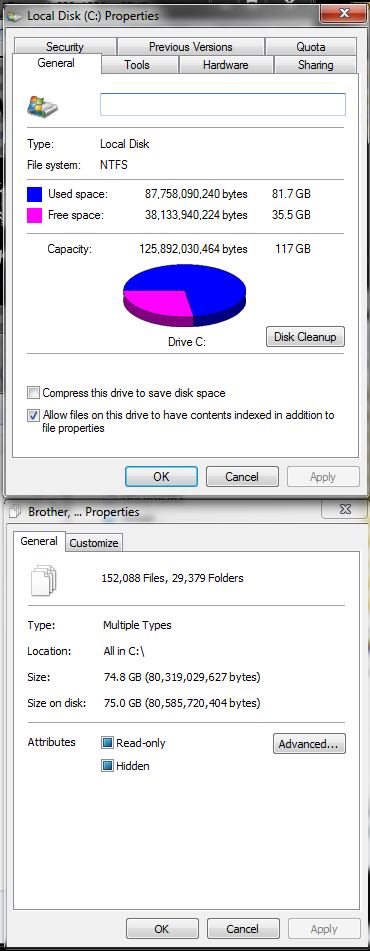-
Lost space? 0_o
I have an Intel 80gb SSD and I noticed something wierd when I was clearing up disk space. If I go to my computer it says: "7,31GB free of 74,4GB" but if I mark all the folders/files on the drive and click properties it says that their total size is 60,8GB.
74,4-60,8=13,6
Does anyone know what happened to the 6GB in between those?
Thanks in advance.
P.S. I've turned on "show hidden files/folders"
-
Re: Lost space? 0_o
computers report different sizes depending on where you look.
also the size on disk is different than the space actually taken up due to slack space.
-
Re: Lost space? 0_o
I'm guessing that one place is displaying GB and one is displaying GiB, even though the labels don't differentiate. Here's mine to show a similar thing. Notice the difference between the 'used space', 'size', and 'size on disk', and the difference between the 'size' and 'size on disk' in "GB" and in bytes.
-
Re: Lost space? 0_o
In addition to GB/GiB conversion, formatting uses some overhead as well. The actual usable disk space is always ~8-10% less than what it says on the box. Your OS consumes a bit more (especially if it's any of the latest flavors from MS)...some of which might not be reported as usable if it's your main drive.
-
Re: Lost space? 0_o
You're right x88x.
Thanks for the help guys :)
-
Re: Lost space? 0_o
right click your recycle bin
click properties
now adjust the reserved space. by default its 9% of your total hard drive space.
you can also adjust the system restore size per drive as well. i think thats another 4% on top of that
-
Re: Lost space? 0_o
You can also disable hibernation if you never use it. That'll save a bit of space.