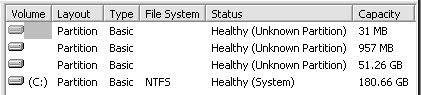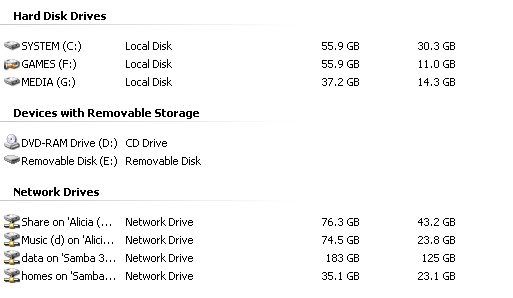-
Post Your Space
now I know some of you guys have killer hard drive space and I thought it would be a cool idea for people to post there setups here :) also mods move if you think this is in the wrong place
so, a screen shot if you will of your accual hard drive space, small description and for kicks all those lovely drives inplace. heres mine:-
c: 152.66 gb
D: 149.05 gb
x: 931.52 gb (RAID 0+1)
quite strait forward for me, c: is windows and have programs installed, d: is documents moved to a new place and x: is archive of any files i have. such as my cd, dvd and games collection
dont have any pics of the accuall setup yet
-
Re: Post Your Space
C:\ - 180GB Windows install
32MB Partition - Ubuntu /boot
1GB Partition - Linux swap
50GB Partition - Ubuntu /
I just got McAfee Internet Security Suite, and it comes with a data backer-upper, so I'll probably be buying an external drive to backup my My Documents folder.
-
Re: Post Your Space
microsoft synctoy is a very good and simple program to backup with. Its also easy to make bat files to control from your desktop or something. And less over head too
-
Re: Post Your Space
I don't have an SS, but I haven't been paying attention to my hdd usage. Things started to slow down today and I just checked and I have
6% Available space of a 160Gb hdd.
Looks like I have to do some hdd spring cleaning, as I know there are things I don't use, or just get a new one for my birthday this coming May. Either way I have to clean. I only have like half of my games and such on here, but at gigs and gigs each it adds up I suppose.
I've never had this much data on a drive before (yes I have backups of important things as well and that drive is up to 46% available of a 160Gb external).
Time to plan my cleaning, though a 320Gb for $70~ on newegg is semi-enticing.
-
Re: Post Your Space
3 250 GB hdd's (there is a 1gb sd card plugged in)
1 is windows xp install
2nd is for games/extra programs/storage
3rd is windows vista x64 bit.
-
Re: Post Your Space
Im still using an old computer (originally Win 98 finally updated to Win 2000)
C:\13gig hd
F:\100-200 mb zip
Hopefully getting a external hd soon tho.
-
Re: Post Your Space
I have quite a bit of space.
C: is obvious
D: Primary holding is for photoshop files, saved programs, documents, school files, and music
G: TV recordings from WinXP Media Center, all South Park!
H: Movies converted and saved on the PC for my Zen.
I: Backs up everything but South park
-
Re: Post Your Space
C, F, G: All on Blue, F is labeled games, but atm, BF2 is the only game installed. Rest is concerts. G is concerts as well.
Network Drives: The two off of 'Alicia' are my wife's computer, the other two are my server. 'Homes' has all my pics off of my C drive backed up, along with some other important docs. Data is currently holding about 1/3 of my total ROIO collection.
I don't have my laptop on this list--that's another 160 gigs.
There's also 80 gigs of space currently sitting in my jukebox as well.
-
Re: Post Your Space
everything is mixed up lol...
got a 250 gb external beside.. and another tb in drives not connected:)
-
Re: Post Your Space
Single 250 GB drive, two partitions (XP/system apps, storage).
I'll do the other machine once I get that running again - single 160, but several partitions...
-
Re: Post Your Space
fuzzy if you dont mind me asking, what the.. is fleshypod. i thought it was a name for a ipod at first then seen the size xD
-
Re: Post Your Space
A Fleshy Pod is a type of container in Oblivion. That's my storage partition; it's the remainder of the drive after I partitioned off ten gigs for Windows and system apps (see drive, see drive go, go drive go).
Here's a Fleshy Pod, ceiling-mount variant:
Cute huh? They usually have good loot, too.
-
Re: Post Your Space
ah now i see xD thanks for clearing that up. i would of been in a world of confusion.
-
Re: Post Your Space
That Fleshy Pod reminds me of the little monsters in half life that if you walk under them they grab you and suck you in.
Anyway...
I have an 80gb internal PATA.
And an 500gb external USB.
-
Re: Post Your Space
-
Re: Post Your Space
3x 320GB
1x 500GB
1x 200GB
Next upgrade it will be:
4x320GB
2x1TB
1x500GB
-
Re: Post Your Space
3 X 320 Gb
1 X 200 Gb
1 X 160 Gb
1 X 100 Gb
1 X 40 Gb
1 X 30 Gb
-
Re: Post Your Space
Ya that's right. I dual boot :D
-
Re: Post Your Space
w00t i'm in the terabyte club now...
picked up a 500gb hdd for back up and to free some space for my xp install.
-
Re: Post Your Space
Maybe not entirely fair:
1st computer, E8400: 500GB
2nd computer, Athlon XP 2000+: 500GB
music server, 450MHz intel: 80GB
file server, 500MHz AMD: 300GB (also used as ftp, http, router etc)
'lappy', 1333MHz intel: 100GB
besides those I also have a 160GB laptop drive and a 20GB laptop drive in an external housing (some sort of USB-stick)
that makes a total of 1480GB inside the computers + 180GB on external drives
I'm happy with that:D
-
Re: Post Your Space
Throttle: 2x750gb
Media Center: 1x750gb, 1 x 80gb (OS)
Laptop: 40gb
Server:40gb
server2: 600gb (4 x 150gb Raid)
Server3: 500gb ( 2 x 250gb Raid)
-
Re: Post Your Space
Um these are mine lol.
1x WD SATA 320GB
1x Maxtor IDE 250GB (Extrenal Backup)
I plan to get myself a 74GB Raptor and reinstall Vista and my games on it. I will also get a single 750GB or 1TB drive for my media and another external enclosure for my current 320GB HDD.
-
Re: Post Your Space
It's cheaper to get a bunch of smaller drives and a RAID card IMO than to get a raptor.
-
Re: Post Your Space
Yeah but I can get the Raptor off my mate for $100AUD instead of $200 so it's worth it. Only 6 months old as well.