I wanted to put back my vista rig to do some renderings faster (using the older xp one cause it is quieter and consumes much much less $, as I use it 24/7 now.. music and tv on a bigger screen), but I got the funny surprise of seeing that I can't connect to the internet anymore.. I use a modem and I just have to set my lan settings (IPs and stuff)to autodetect, DHCP enabled.. In XP it works just great and I get no problems with changing cables (sometimes a modem reset is needed), but Vista refuses to connect.. Googling the problem, it seems there are some cases online (similar yet different) of the on-board lan controller going to "sleep" (as in sleeping on the job) after a few days of normal use...
The thing is it was running perfect till I took it apart (weird, can a PC tell it was dismantled?).. I put it together and BAM, sound isn't working properly and I get the limited connectivity warning.. I restart and the sound works, lan works.. but I can't connect to the internet, even if the lil' icon in vista says so..
Anybody seen this before? I'm downloading lots of drivers on my other rig to try and fix it, but what if it is something wrong with vista? (can't be anything wrong with the hardware.. hopefully..)



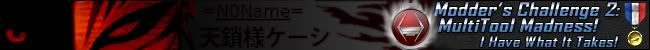

 Reply With Quote
Reply With Quote

 darn it.. more google-ing to do...
darn it.. more google-ing to do...






 I backed up my info and formatted the c: partition.. now, I have a clean state and no wish to re-install it, although I have the vista dvd on my bed board.. well, the problems I have with 3ds there where actually the last nail in the coffin: I can run only in software mode and after a while the performance suffers so much, I can only render pre-made scenes...
I backed up my info and formatted the c: partition.. now, I have a clean state and no wish to re-install it, although I have the vista dvd on my bed board.. well, the problems I have with 3ds there where actually the last nail in the coffin: I can run only in software mode and after a while the performance suffers so much, I can only render pre-made scenes... 
