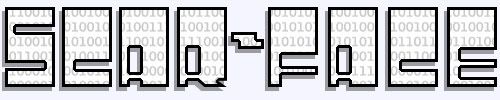The only way to use more then 3.5GBs of RAM with Windows is if your running a server edition, or Vista x64. I believe XP x64 will see up to 4GBs, but im not 100% on this. I learned the hard way, back on page 5 you'll see I have 8GBs of RAM.
-CollinstheClown





 Reply With Quote
Reply With Quote