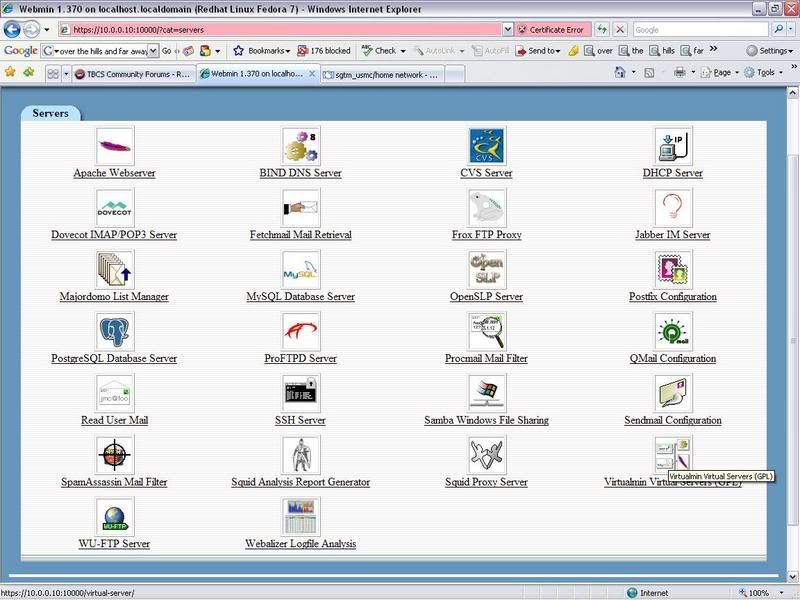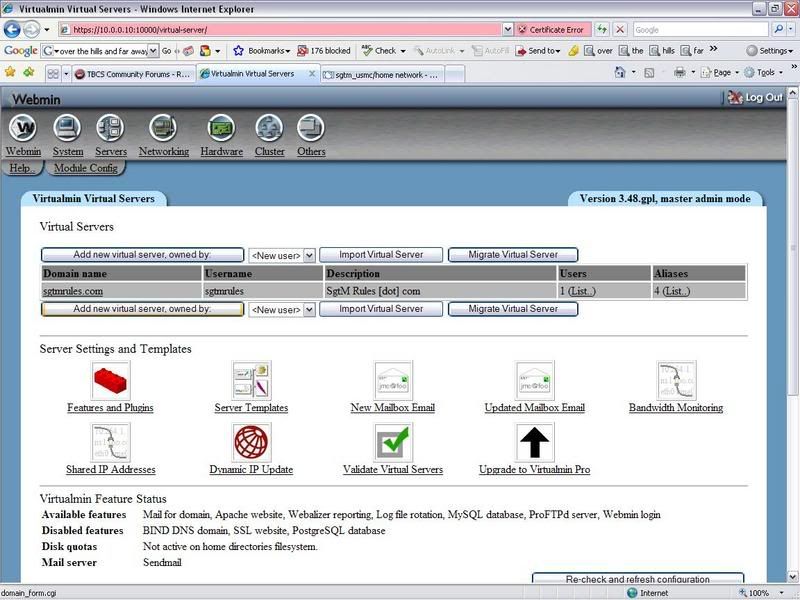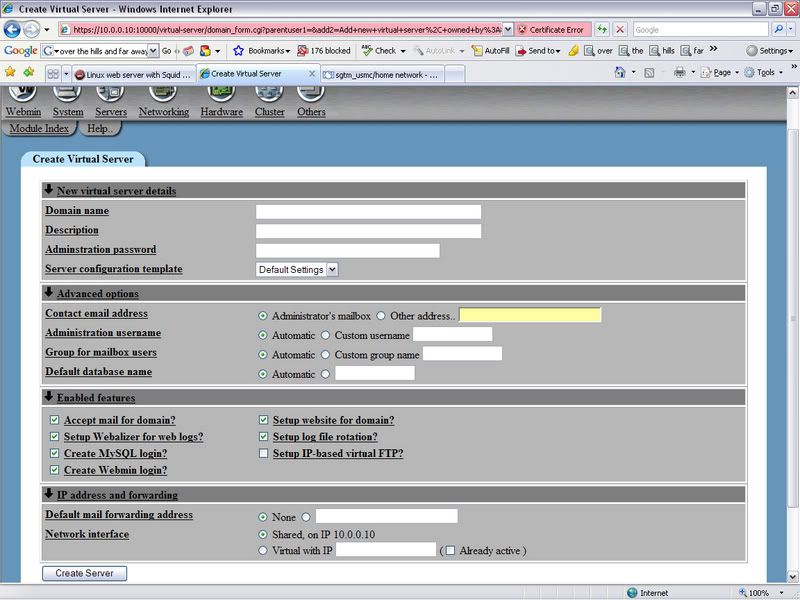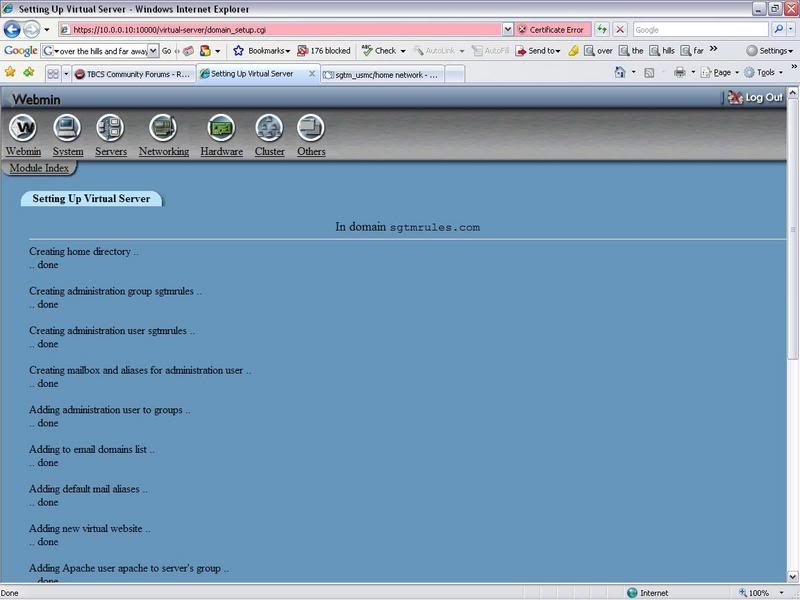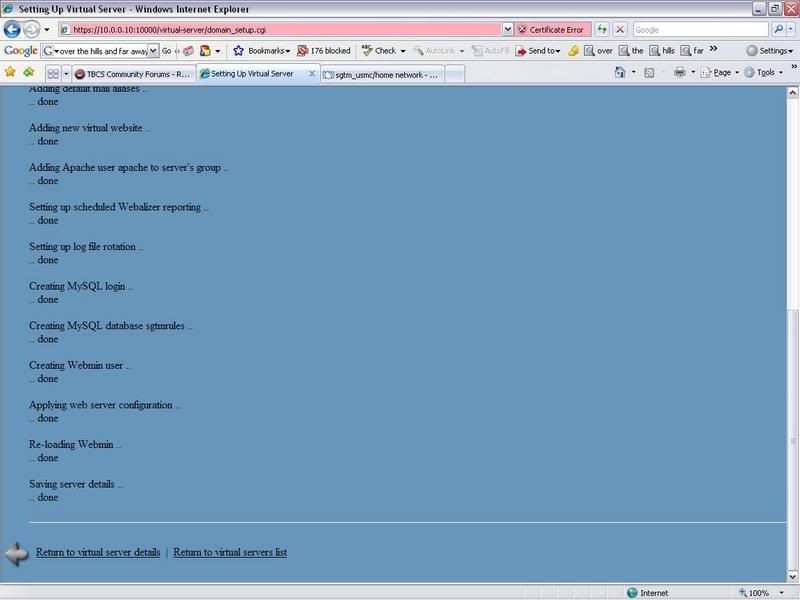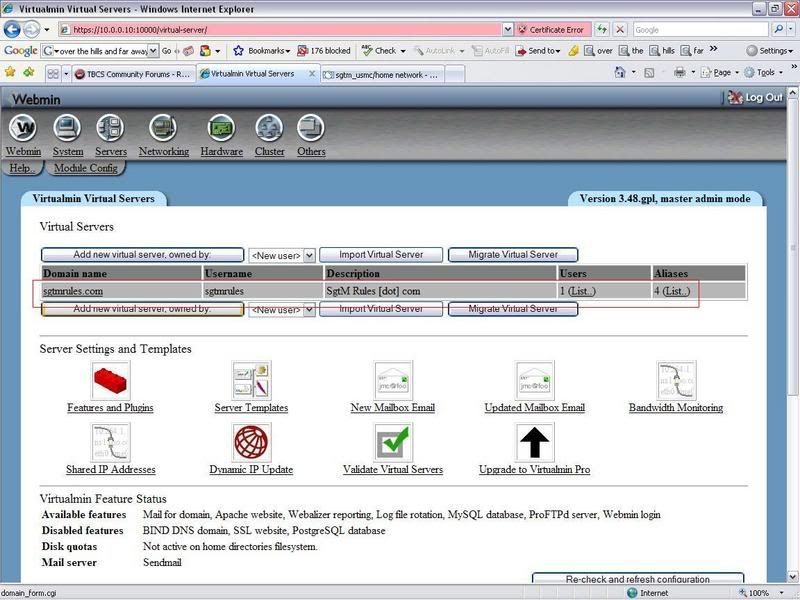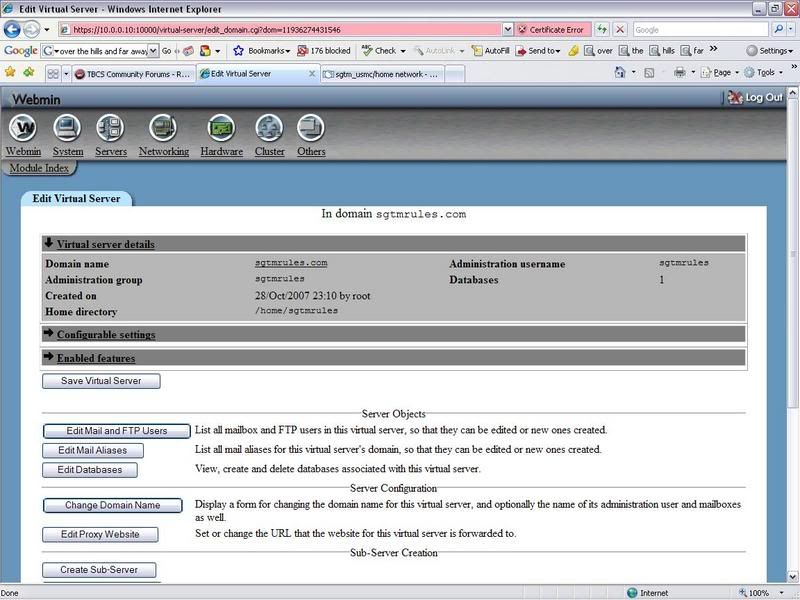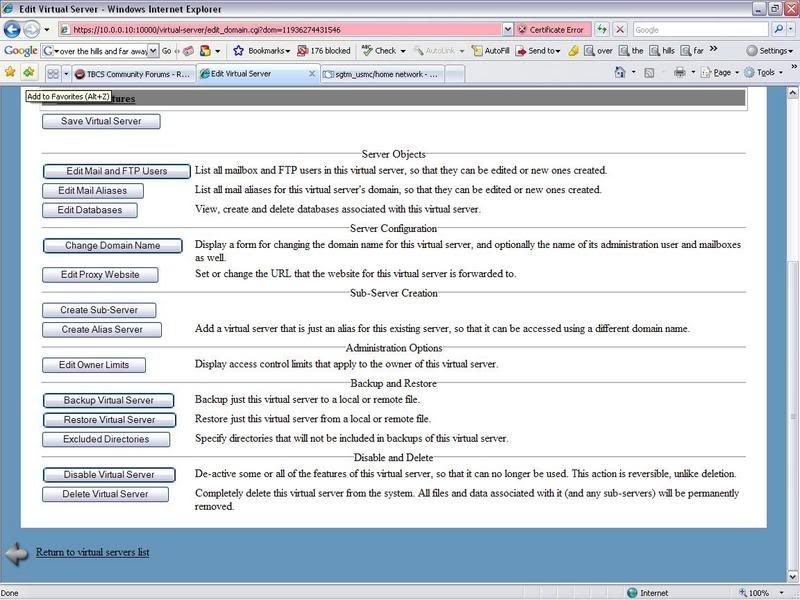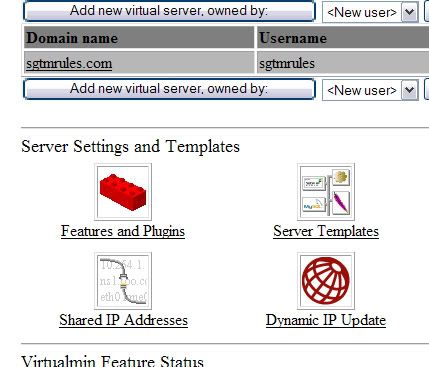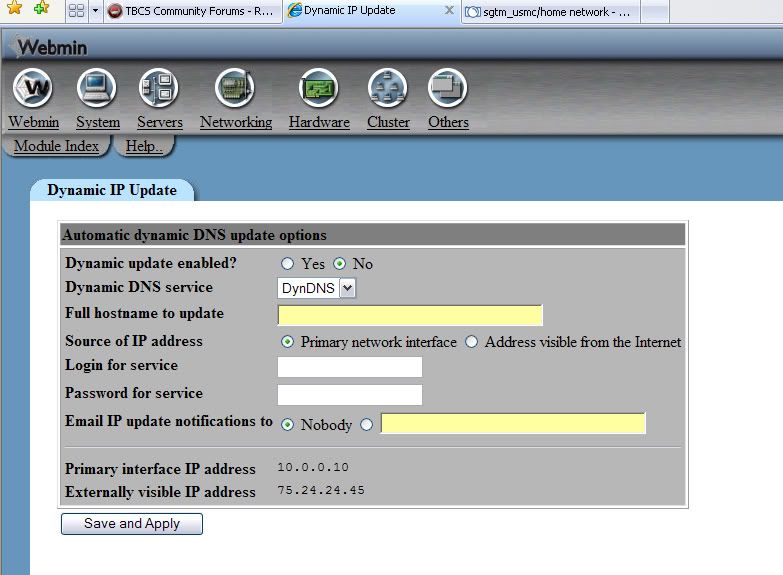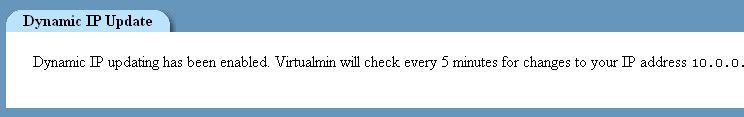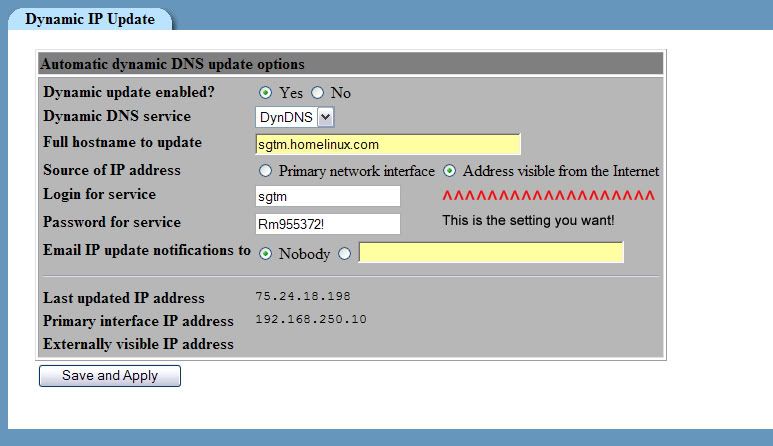any progress is good progress, no matter how long it takes.
I have mixed feelings about this though, I understand what your trying to keep your kids away from, but limiting them to so few websites, you might as well not even set it up.
After a few days/weeks they will be sick of the websites and probably give up on using the computer. Hell, they can google something like "sex" and read the website descriptions.
At the very least tell them what your doing, update the list every week adding new entertaining but safe websites, and make sure to tell them that they can ask you to add any website but you'll have to review its content first.




 Reply With Quote
Reply With Quote