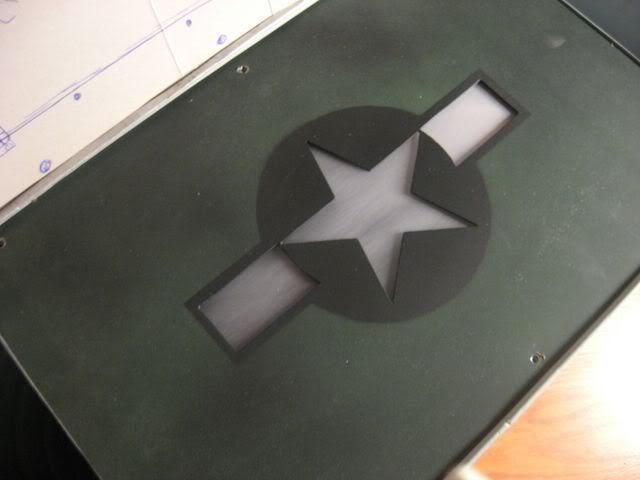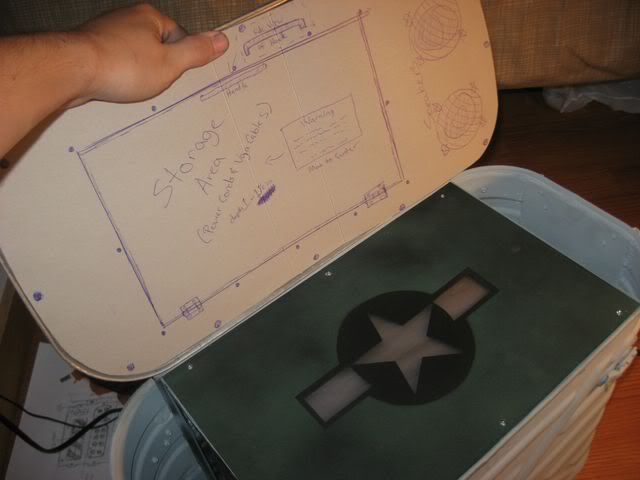Its a 2 1/2 hour drive. Its a little far just to show a work in progress. When is the next show around the baltimore and philly area?
EDIT- What do you guys think about bullet holes? Should I thow a couple in or leave it the way it is. I would cover the holes in plaxi and have the red lights shine through.
Idea??
Oh, if you have any suggestions on hole placement pm me a pic..





 )
)



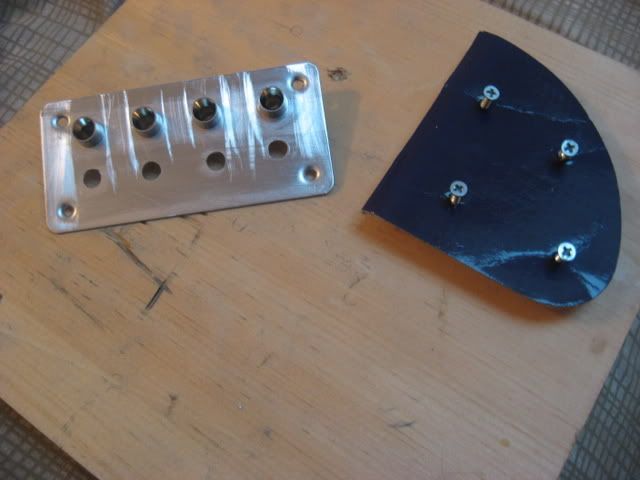













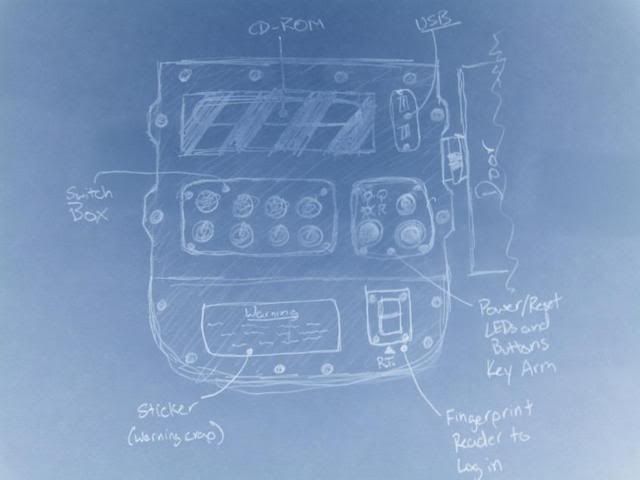


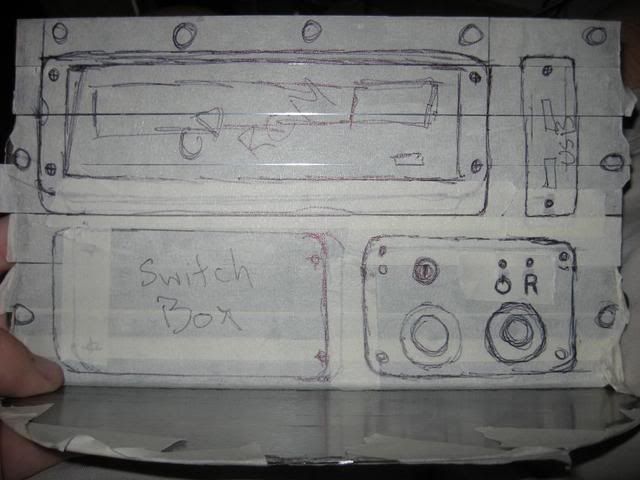






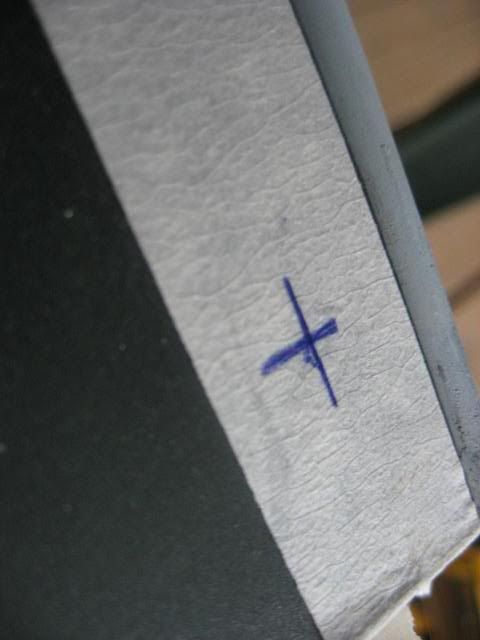

 .
.