Im putting together a computer new and used parts
so everythings together, but when i try to install windows xp, i get a funky blue screen error that says something about the BIOS not being compatable with ACPI. so i googled this error and someone told that if a press F7 while the installer is setting up, this should fix this, well it did, but now the computer cant see my hard drive (SATA). So i tryed putting in an old ribbon cabled drive just to install windows on, but when i put it in, the computer doesnt see the cd drive!!!!!!!
ARGH!
The Mobo is an MSI K8N SLI with a AMD athlon 4800 (used, but was working fine in other machine)
The ram is a pair of 512s and a gig chip (used again, but was working in other machine)
The video cards are pair of XFX GeForce 7300 GT SLI'd together (Brand new)
and the HDD is a 300 gig SATA (used, but was working before)
any thoughts?




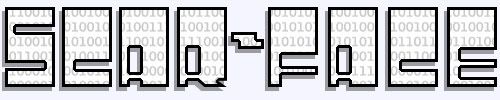

 Reply With Quote
Reply With Quote

 .
.



