I curently have a fairly standard 22" LCD ( MV220 22" )
I want to by a 30" Monitor (gateway 30" XHD3000)
I'm also planning on getting the 9800GX2 graphic card.
if the 30" uses 2 DVI inputs to get native resolution.. is there a way to hook up both monitors with just the one card (and still have the native 2560 x 1600 resolution on the 30" )
thanks
(I only have one PCIe slot)




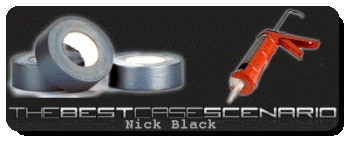

 Reply With Quote
Reply With Quote




