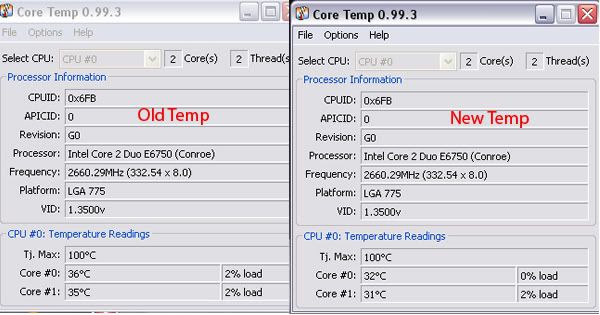ok i aint gonna front on here....i've got my brothers xblade custom built pc.
Ive been fixing a few things on it for him. so far ive fixed his usb ports and dvd drive cos they werent working.
im stumped when it comes to connecting the side panel fan cos i'm not sure where to plug the cables in. Ive got some pictures for your expert eyes to look at doods -
^ thats the pc with the side panel off..notice the wire hanging down from the fan on the side panel? thats what i need to connect...
heres the inside wires...
so the front light/fan cables are highlighted...do i plug the side panel fan into one of these sockets...if so do you know which one would be the best to try..i just dont wanna **** up the pc.
any sort of help would be very appreciated.
cheers guys





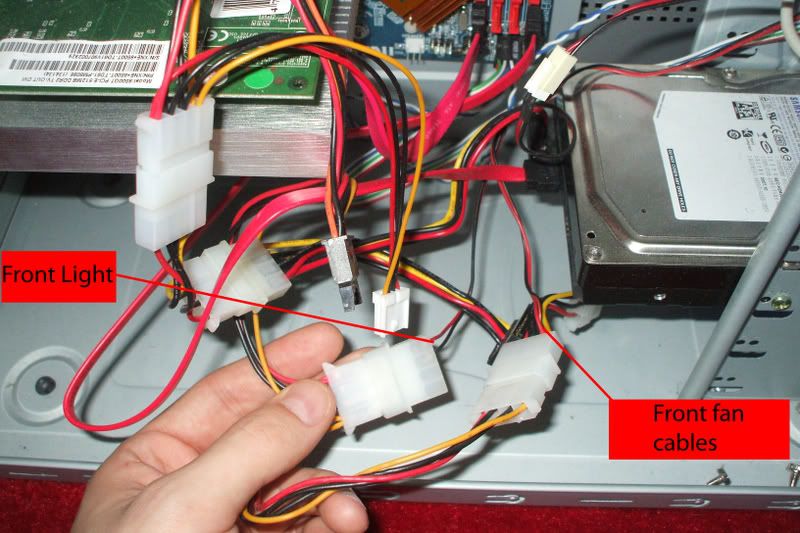

 Reply With Quote
Reply With Quote