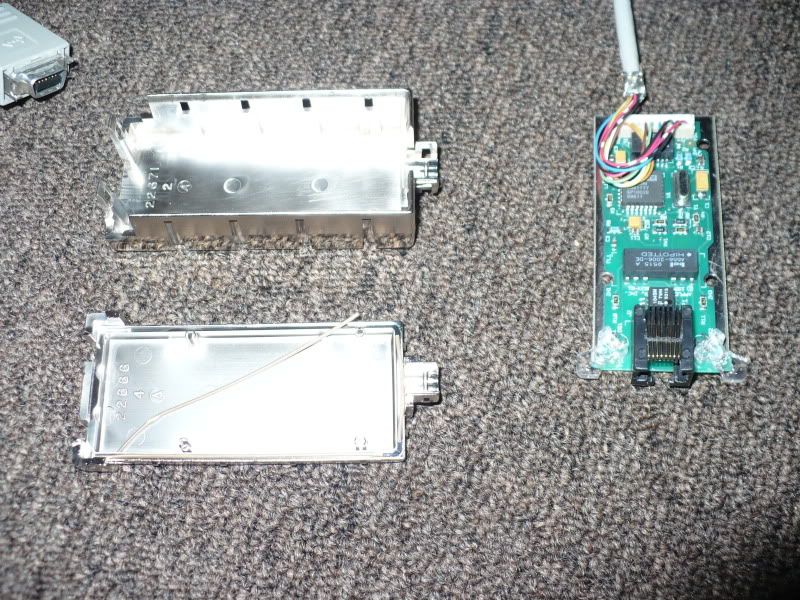Where I left off last time, nothing removed from the system:
First I remove the ram add-on card, this just slides out:
With the add-on ram removed all I have to do is unplug power and drive cables and the mainboard slides right out:
Next I removed the HD:
Followed by the floppy drive:
The mac with the mainboard and drives removed:
Next up is to remove the CRT and power supply board. I consider this the dangerous part as the capacitors on these parts could kill. The computer has been unplugged for at least 1-2 weeks so likely they are discharged regardless I used much caution while doing this. I had the Dave Matthew's song "You Might Die Trying" playing while i was doing this part for the irony factory, also it took me less time to do this part than the length of the song.
First I detached the circuit board:
Then removed the rest:
The case with all components removed:
I removed the original frame and attached all the orignal components to it to keep it tidy:
If the system worked I might make a mount for the CRT and turn this into a standalone open chassis case.
The empty case ready for some updated hardware:
That is all for now, my next step is to find some metal and make a new frame I can mount all the new hardware on that will fit within this case. Not sure what I need or how soon I can get it done.






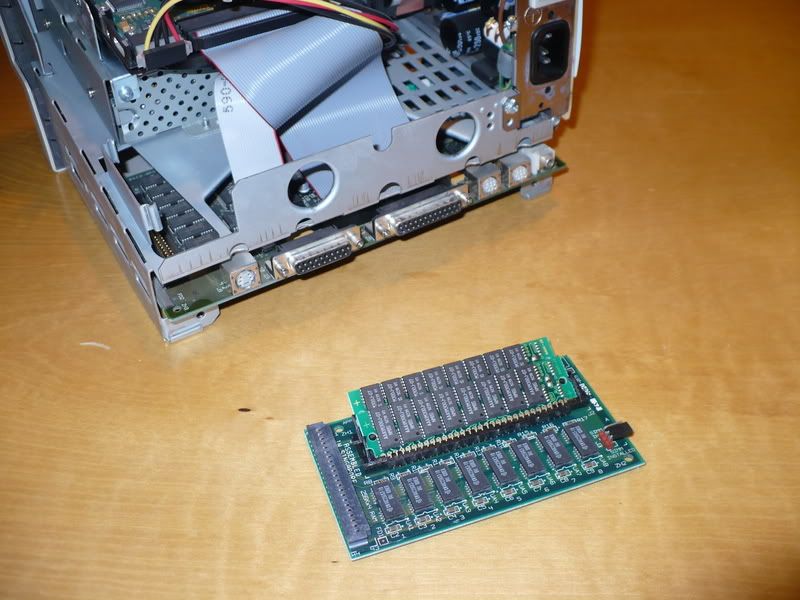

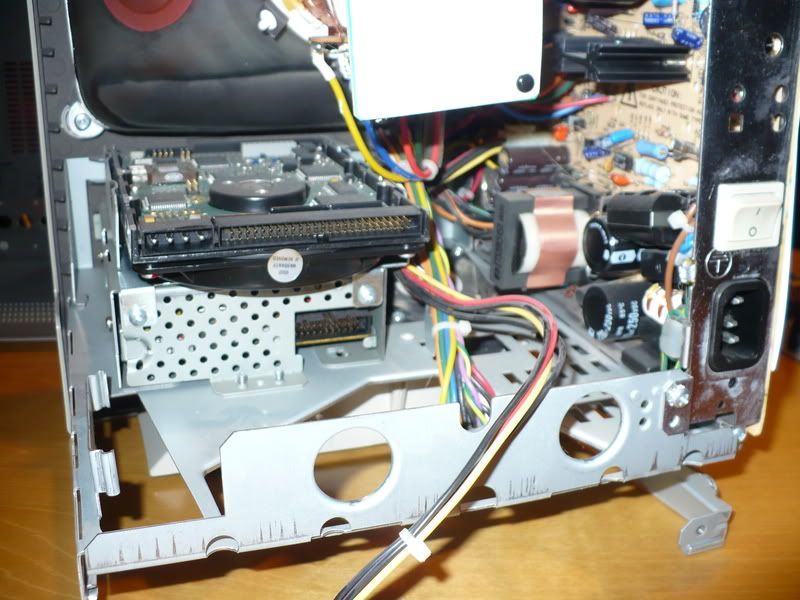


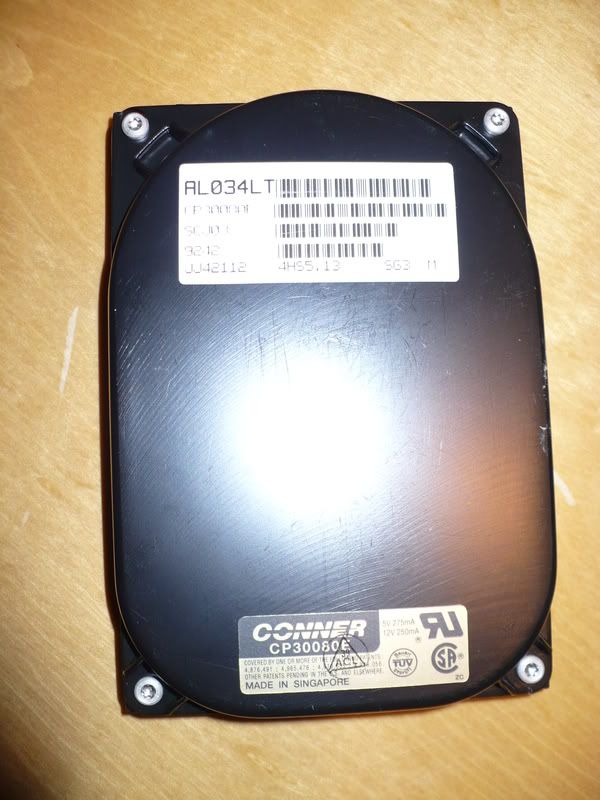


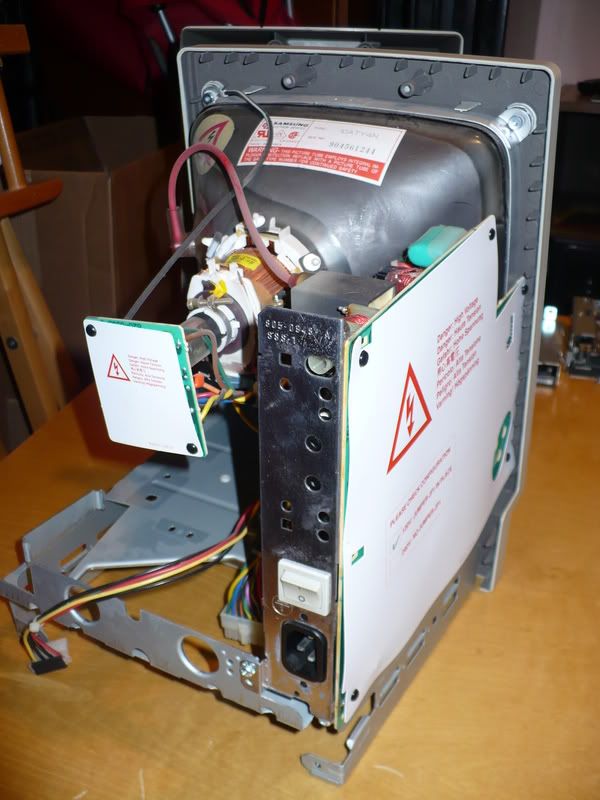
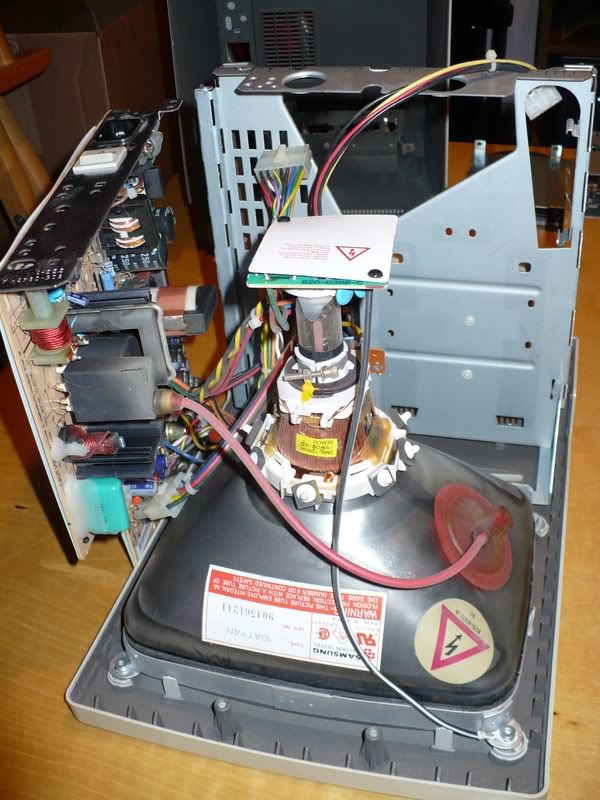









 Reply With Quote
Reply With Quote