-
 Review: Digsby. A universal IM client.
Review: Digsby. A universal IM client.
For years now I have been a loyal user of the Trillian IM client and yahoo messenger (for its file and photo sharing). As of late I have been slowly becoming aggravated with Trillian. It randomly crashes and sometimes will not connect to certain networks. I have tried the latest versions and still have the problem. It’s not a fire wall problem either. Now with a few new messaging systems thrown into the mix (facebook and gtalk) Trillian is no longer filling the need I have for a universal IM client (UIM)
That is where today’s review comes from. About a week ago a friend told me about a UIM that has it all and even has email capabilities as well as the ability to access your social networks. This UIM is Digsby So I [url=http://www.digsby.com]downloaded[url] it and installed it.
The installer asks you to install several programs that can be described as bloat ware at the least. You can however decline them all and nothing will be downloaded or installed to your computer but the main Digsby program.
When the installer finishes downloading and installing Digsby you will be prompted to create a free account. Never had to create an account with your other UIC’s? That is a change with Digsby. The good thing is that by creating the free account your settings are saved on Digsby‘s servers and you can download Digsby on any number of computers and by logging in with your user name it will automatically import your settings and you will be able to converse with all of your friends instantly.
I added all of the IM accounts I use on a regular basis. This included AIM, Yahoo, Live/MSN, Gtalk,ICQ and Facebook chat. I also added a pop3 Email account, a yahoo mail account and a gmail account. I added facebook and Myspace social networking accounts. This is far more than any other UIC on the market could handle.
So how does it perform? During a stress test where I have several friends from different things message me at the same time. It popped them all up within milliseconds of each other. There was no lag that I noticed on a 6mb/s connection and a dialup connection that I use as a backup when the cable is out. I loaded digsby onto my laptop and my other desktop and had no trouble porting my settings over. All I had to do was log in and it did the rest. The Email checking feature was a nice addition but I use Outlook for my email needs so I didn’t get far into this feature.
What I was excited about was the Social Network features. You add you’re various social networking accounts and it will open a little widget of that network. For facebook it adds a box to your profile where people can send you a message straight to your digsby account. This is kind of useless because it already imports your facebook friends list and allows you to chat with them from digsby to the built in facebook chat feature. When one of your friends update their status or tags you in photos a little box at the bottom left corner of the screen pops up and notifies you of it.
Facebook widget
Facebook pop up.
I started playing around with the preferences and found the skin feature to be by far the best out there. There are plenty of options to choose from and you can even customize the base skin with more options.
So will I continue to use Digsby? Yes I will. I now have it on all of my machines and have removed Trillian. I would highly recommend it to anyone looking for an all in one UIC.
-
 Re: Review: Digsby. A universal IM client.
Re: Review: Digsby. A universal IM client.
I have been using Digsby since it was in closed beta. Of all UIM programs available this is certainly one of the best. The developers have advanced the program significantly, and continually make it more resource friendly and include better features. I'll add some thoughts and feature detail to the review.
Here is a list of various features I use and explanations of them:
Email Alerts: You can add any email accounts you have, regardless of if it has a IM account with it or not, I use it for my school email. There is a section in the Accounts preferences to add email accounts.
Autohide: you can make the buddy list dock and autohide on the side of the screen. This can be enabled via the Buddy List section of the preferences window.
Music Status: If you have compatible media player open (I use winamp) you can set your IM status to display the current song that is playing. To use this just have your media player open and select "Listening To" on the status menu.
Digsby Account: The sign up account to use digsby really helps the program shine. This allows you to preserve all of your settings so if your reinstall or use multiple computers it makes setup and consistency a breeze. Say you reformat, you do not need to manually add all your accounts.
Autoupdate: Digsby automatically updates itself on startup, which is real convient.
Customization: The built in customization works well for the buddy list, IM window, and skin. All of this can be done from the preferences window.
Chat window: I really like the layout of each window. The top of the chat window has options so you can switch between Info, IM converstation, File transfers, Email, SMS, and even Video Chat. Very convenient and all useful features. You can also modify how the messages display.
File Transfers: The program has better than average file transfers, although sometimes it still messes up, but I have yet to find a UIM with a perfect file transfer. The transfer history window is quite useful.
Chatlogs: These are well done, they are stored in a folder that is called Digsby Logs and located in your default documents folder. These are then sorted by account and user, and stored in HTML format.
There are some negatives, most do not affect most people. For starters it is only available for windows, and well half the time I am using Fedora. Another issue is the startup is a bit slow, I would avoid setting it to start on login. I have had on occasion major issues requiring me to reinstall the program, but most of that was while the program was still in beta.
I have not covered everything, mostly features I use. If anyone has any questions I can try to help answer it. All in all I highly recommended Digsby.
-
 Re: Review: Digsby. A universal IM client.
Re: Review: Digsby. A universal IM client.
Thanks for adding on to this. Thoughts from a long time user completes this review.
-
Fresh Paint

 Re: Review: Digsby. A universal IM client.
Re: Review: Digsby. A universal IM client.
Thanks for the review - been looking for something like this 
-
 Re: Review: Digsby. A universal IM client.
Re: Review: Digsby. A universal IM client.
No problem Sarra. Welcome to TBCS BTW
-
 Re: Review: Digsby. A universal IM client.
Re: Review: Digsby. A universal IM client.
nice review Mr. Z28! lol
Will most likely download this soon as I get home from work. 

Originally Posted by
Omega
ber is id elicous
Centurion 5 Mod <<--- ON HOLD FOR THE WINTER
-
 Re: Review: Digsby. A universal IM client.
Re: Review: Digsby. A universal IM client.
finally got it up an runnin on the laptop. I love it. except... the video chat thing doesnt work well with msn? either that or the girl i was tryin to talk to was retarded... lol. oh well I have skype and use that anyways. too bad you cant integrate skype with this thing! (or can you?  )
)
-
 Re: Review: Digsby. A universal IM client.
Re: Review: Digsby. A universal IM client.
I've been using Digsby for the last couple years, after getting mad at the Trillian Astra beta, and I've never had any regrets about switching. Granted, I don't use anywhere near its full features (only use AIM and Google Talk), but between the Digsby account and auto-updating, it makes me happy 
@billygoat: It looks like Skype is not currently supported, but I wouldn't be surprised if it's added with the next release, since Skype just recently went open-source.
-
 Re: Review: Digsby. A universal IM client.
Re: Review: Digsby. A universal IM client.
I was on their support forums and a lot of people were requesting skype to be added. so I bet you are right, the next version will have it integrated. which is just, amazing. this program will do everything but make you breakfast. and with the right plugins and hardware, im sure it would!
 Posting Permissions
Posting Permissions
- You may not post new threads
- You may not post replies
- You may not post attachments
- You may not edit your posts
-
Forum Rules





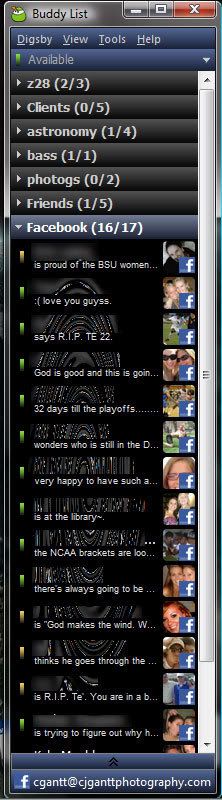
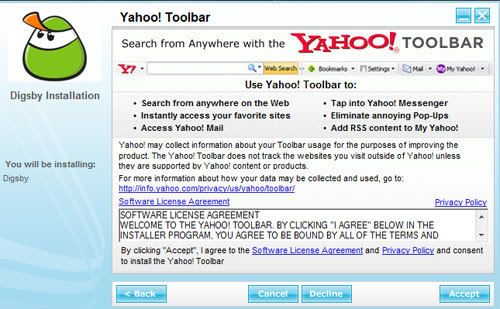
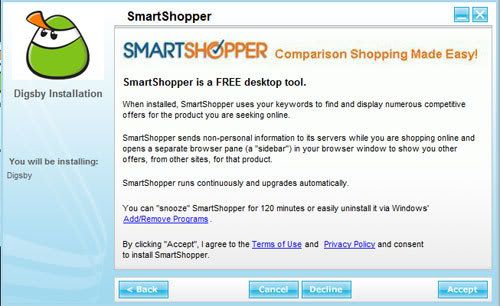
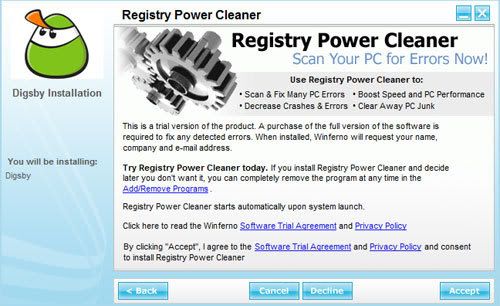
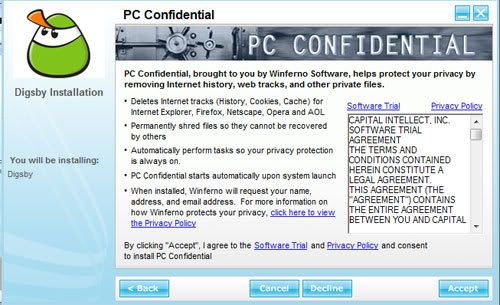
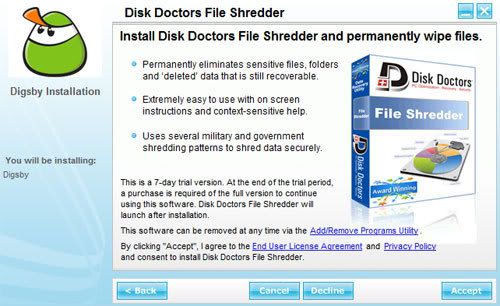
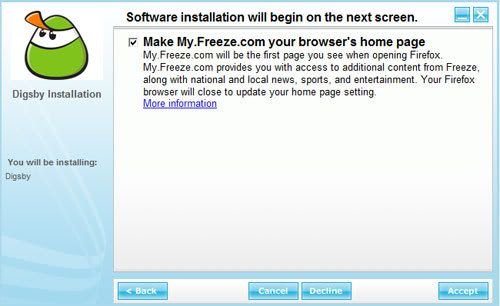
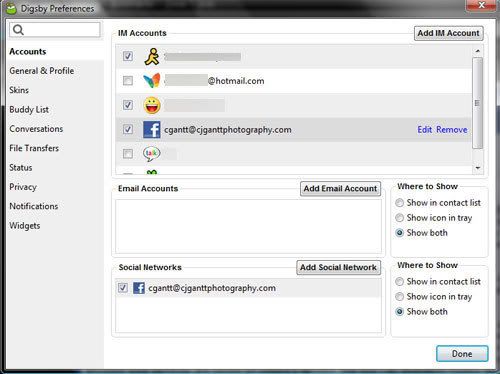
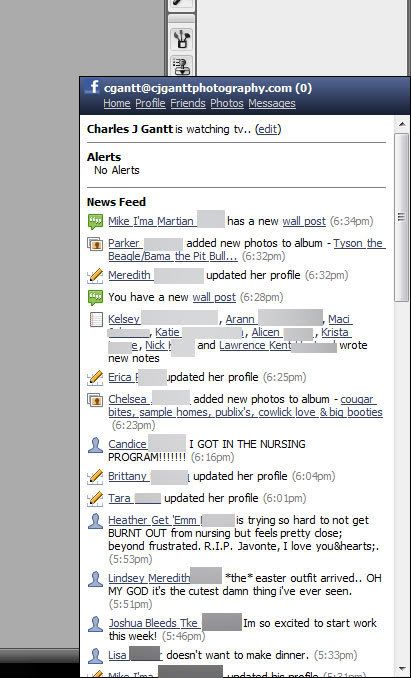
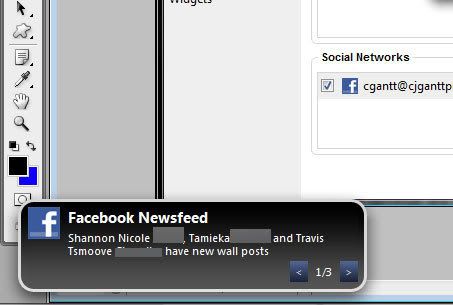
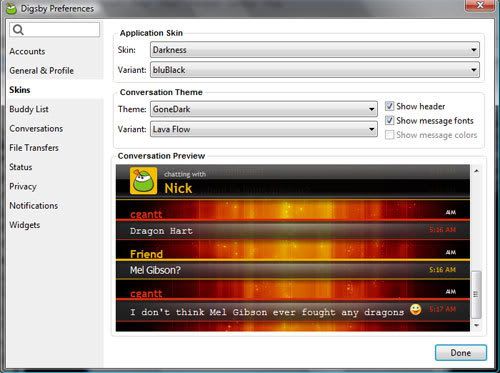

 Reply With Quote
Reply With Quote



 )
)


