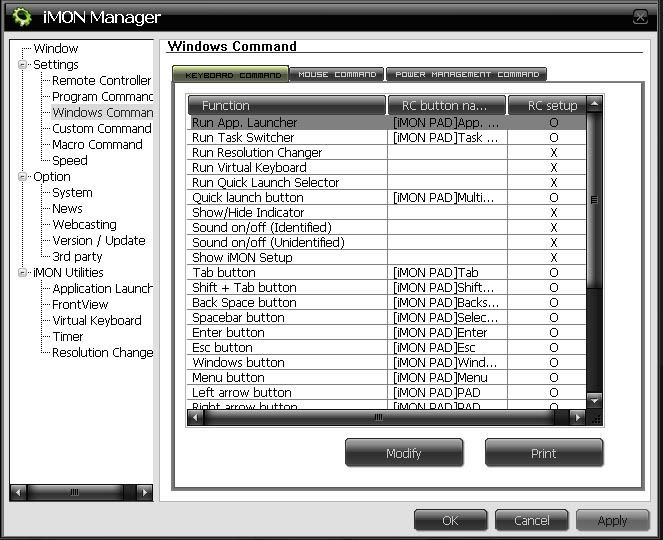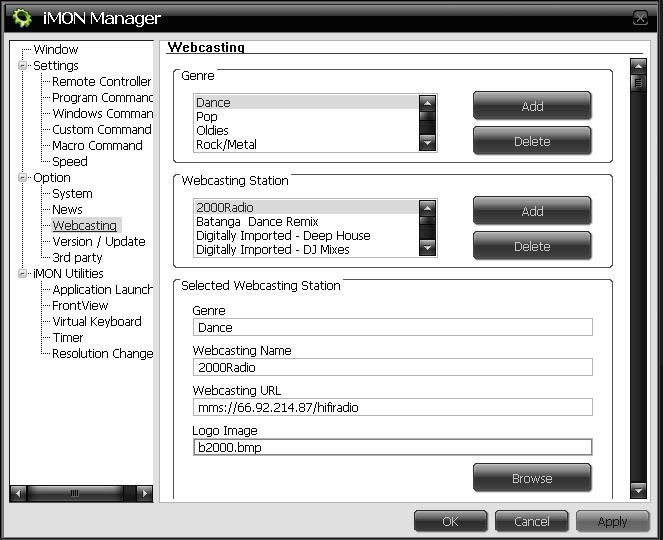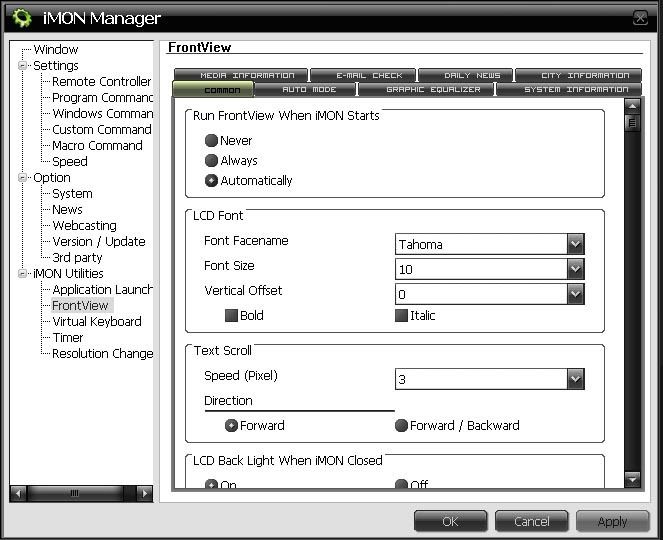SoundGraph iMon Ultra Bay Review
1.Intro
2.Packaging and contents.
3.Installation
4.The Display
5.The Remote
6.Software
A.Frontend
B.Backend
7.Conclusion
8.Rating
1. For my first review ever, i'll be reviewing the SoundGraph iMon Ultra Bay Silver version from Xoxide. Found along side other great products in the MultiFunction Panel category. I was a little bit skeptical and a whole lot excited to recieve this piece of hardware. The first sentence in the product description reads, "Buy the SoundGraph iMON Ultra Bay and get yourself laid right back down on the couch permanently because you will never have to get back up to mess with your computer..." I could only hope.
The Ultra Bay is a unique piece of hardware that combines a front panel LCD Display boasting a multitude of display options along with stereo functionallity through the Media Controller buttons. This along with the full feature 54 button remote, mouse thumb pad, and the iMedian software make this the perfect companion for anyone looking to create a HTPC (Home Theatre PC.)
2. The Ultra Bay comes neatly packaged in a clean looking box with plenty of display pictures so there's no mistake as to what you're getting. The remote and unit are clearly visable through the plastic windows.
The reverse side of the box list's the hardware and software highlights as one would expect.
Inside the box i found a usb to usb header adapter, 20-24pin power extension cable with front panel connector, driver disk and quick start pamphlet. Aswell as batteries which i found rather conforting. The lack of a user manual confused me with such a feature rich product. The software is so intutive that a manual isnt nedded at all but i'll get more into that later on.
Here is the backside of the front panel. All you see is a small PCB with the various connectors. The power comes from the mainboard 24pin plug. You can also see the USB cable. Personally i would rather see a solitary USB header than the standard plug but the fact that SoundGraph included an adapter for conectivity either way shows good sportsmanship. There are also jumper style pins for conecting the device to the power switch header on the mainboard. This is a semi-negative aspect in my eyes. I would have liked to see some sort of passthrough plug so i can still use the power button on my case.
3. Installation was so quick and easy that by the time i thought to grab the cammera, the installation was done. First i had to plug in the 24pin power extension, plug in the power switch jumpers, attach the usb cord and mount the device just like a cd-rom drive. Installation took less than 5 minutes. Allthough had i choosen to neatly route the wires, i could have done so in under 15 minutes.
Flash on:
Flash off:
4.With the unit installed without the software, the LCD displays usefull system information such as system memory, disk space, OS version, processor type, ect. Here is a run down of the buttons on the Ultra Bay. (due to a inadequate cammera i'll be using a stock photo of the black Ultra Bay).
Here you can see the button set on the front panel. The button in the upper left is the quick acces button and by default opens the iMedian software. This can be configured to open another program such as WMP or winamp. Under that you'll see the IR reciever. The left knob controls navigation and lets you move through the iMedian menu when open. The upper set of buttons are for quick access to the playback modes. "Music" quicky opens the music mode within iMedian, "Movies" to movies and so on. The lower set of buttons are the common playback buttons you'd find on a walkman or mp3 player, skip, FF & RW, play, pause, and stop. The right most knob controls the system volume, pushing the knob turns on the mute function.
On the screen, there is a pin wheel in the upper left which lets you know when media is being played. Following left around the screen is the repeat indicator, SFL(i havent accessed this yet i'm not sure about its purpose), alarm indicator, record light, volume adjust indicator, and the timer light. All of which let you know when that function is being accessed. The top of the display will indicate which mode is currently in use, music, movies, ect. Along the bottom there are 3 groupings of four lights which let you know what codec's are currently in use. The lights are are follows: MPG, DivX, Xvid, WMV, MPG, AC3, DTS, WMA, MP3, OGG, WMA, and WAV. On the left most section of the screen is the sound stage display. This lets you know what speakers are currently active during playback up to 7.1 and S/Pdif. The last group of lights in the lower right corner give information about the TV playback, SRC, FIT, TV, HDTV, SCR1, and SCR2.
5. The remote is really intuitive and requires no special learning curve. The thumb pad is very sensitive but doesnt overdue it. Its quite easy to navigate around windows and the iMedian software. The remote is fully MCE compatible and can be programed for a multitude of things such as complex program commands, windows commands, macro's, and a custom setting for just about anything you'd like. I've included a stock photo of the remote button layout.
6.A I'll be using the supplied drivers and software found on the installation disk. There is a software update for HD compatibillity but its still in beta and some functions are "under construction" and limit the device to more common tasks.
This is the iMedian Software front screen, didnt i say it was intuitive? Select what you want to do from the menu and it instantly takes you there. I really like the size of the text here, It is clear and easy to read on the TV through the s-video plug.
Some nice features i want to point out here are the news & weather mode. The software picks up the current weather conditions from various places around the world aswell as the latest news stories from places like yahoo, cnn, msn, ect, ect. In the WebCast mode there are 8 genre's for various music streams. I'll have to make an add-on post for the networked media mode as i currently have one pc operational.
The music menu is familliar and easy to use. Album art is displayed in folder view. There is also a visualization video that can be zoomed fullscreen for parties or as a screen saver. The picture viewer and video playback modes very simmilar so i wont post pictures of them.
I noticed that the software doesnt recognize .AVI files which is a huge drawback for me as i backup my dvd's as avi's to save disk space. Hopfully this will be resolved in the next update. DVD playback is just like any over the counter dvd player. Aspect ratio, language, and captions are changable through the remote. I currently do not have a capture card so i cannot comment on the tv playback.
The Settings mode covers all bases for full customization. You can change audio/video codec's, playback modes for music, movies, and photo's. Set up networking options and build a schedual for recording your favorite tv shows. You can also change the folder view options and set custom backgrounds aswell. Here are a few shots of the most common settings.
The main settings page has your basic settings for all the various modes such as tv and dvd playback, weather options so you can pick and choose which cities get displayed.
Here are the general program settings for things like codecs, video options, sound settings and the tv schedualer.
The iMedian options let you configure the look of the program itself. You can change the background image aswell as the display text and the folder view options.












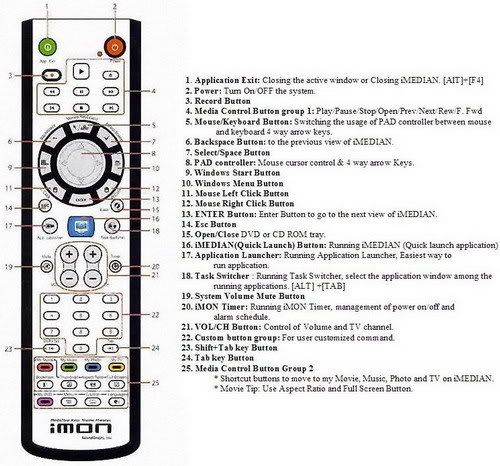

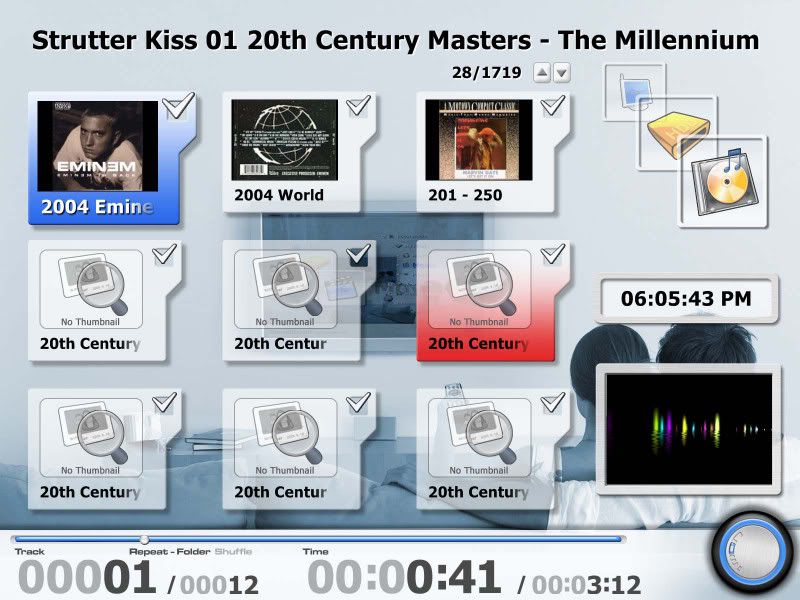
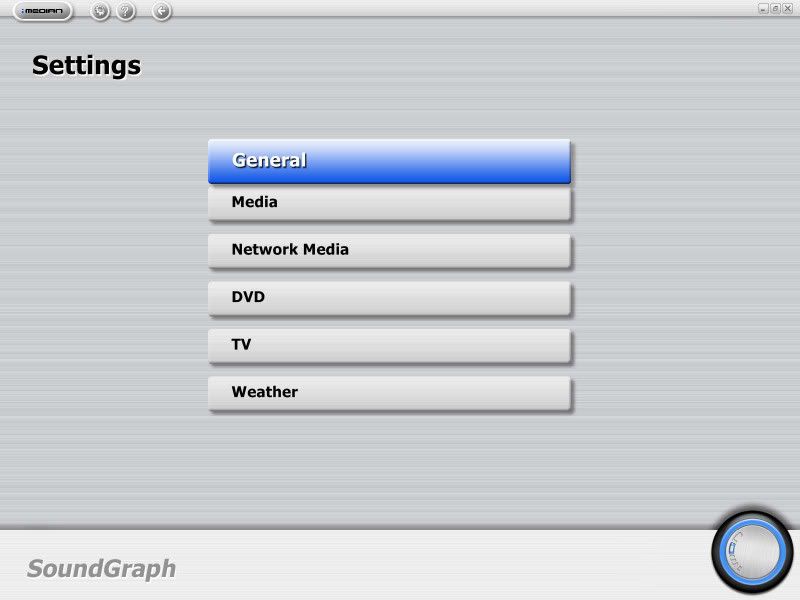
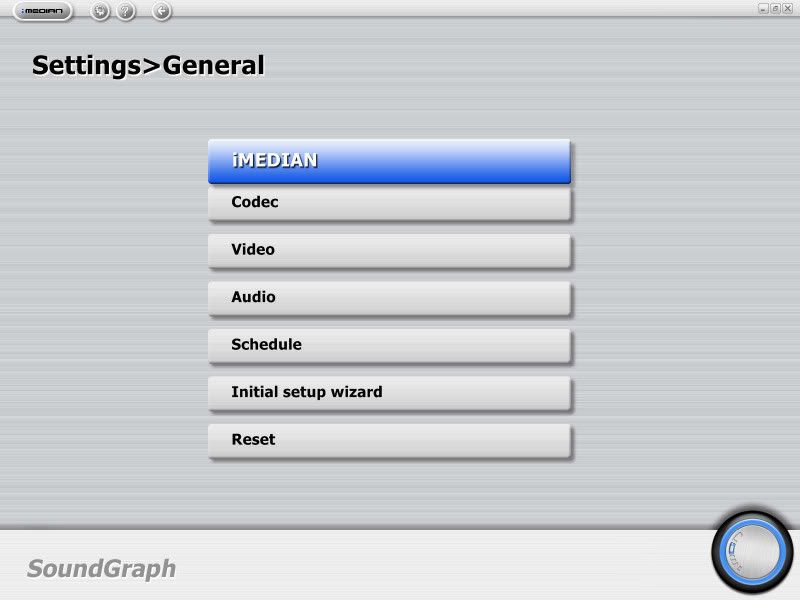
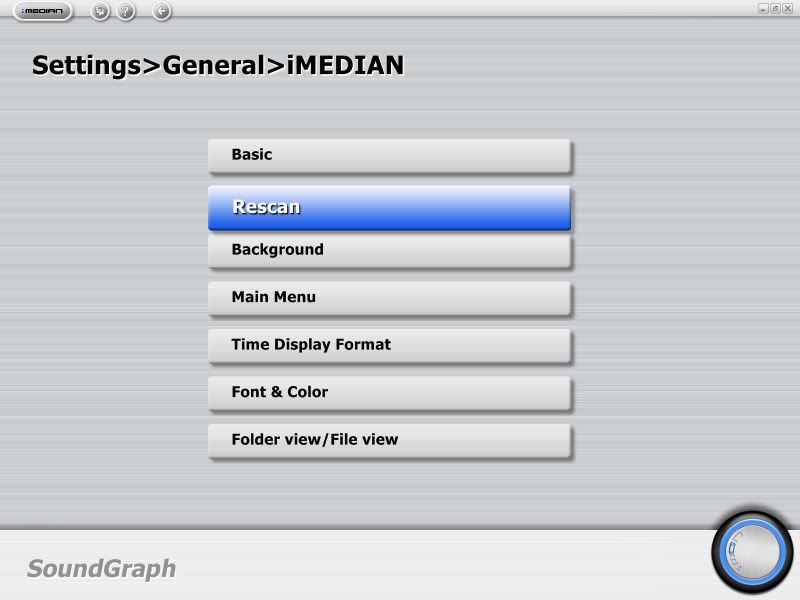

 Reply With Quote
Reply With Quote