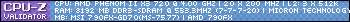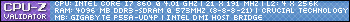I have my desktop hooked up to my monitor and a TV, but when im not using the tv i dont want to have the computer thinking that it has 2 monitors. But i dont want to unplug the monitor every time. Is there a way i can just turn off 1 port when im not using it?






 Reply With Quote
Reply With Quote