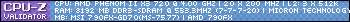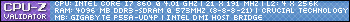Right, So I've got 4 monitors, so I have two GPUs, obviously not running in crossfire.
Main - XFX Radeon 4850
Secondary - XFX Radeon 4650
I have a variety of crashing problems, which I will outline below:
I know this much:
- Under 3D load, the 4850 crashes. This is most evident with UT3, but doesn't happen at all with Bioshock. Screen goes grey, vertical lines.
- With some fullscreen video content, videos running off the 4650 crash. Sometimes the system will recover, sometimes it won't. Black screen, sound still plays, but can't get to what's on the screens.
- Occasional (rare) random crashes. As per 2.
So I've got an RMA arranged for the 4850 (already established it's goosed), but could the 4650 be duff too? Anyone know of any known issues?
- It's not heat. The highest temperature ecorded is when the 4850 crashes (58 degrees). The system has fans poking out of every orifice.
- It's not power. Yes, it's only a 500w power supply but the 4650 is a low power card. Besides, the UT3 crashing still happens with only the 4850 in.
I could, like, not be lazy and test the two cards individually, but I have lots of deadlines looming and I really don't have the time! Anyways, it's hard living without 4 massive monitors once you're used to it.





 Reply With Quote
Reply With Quote