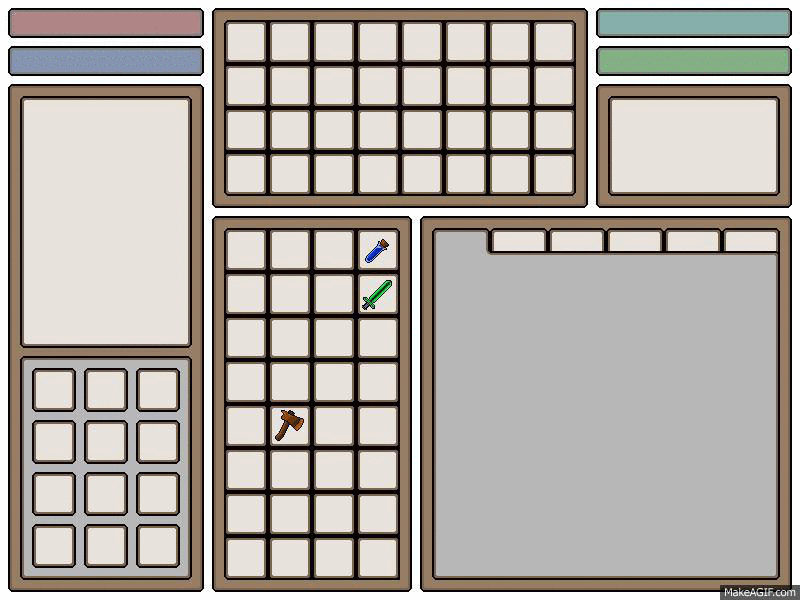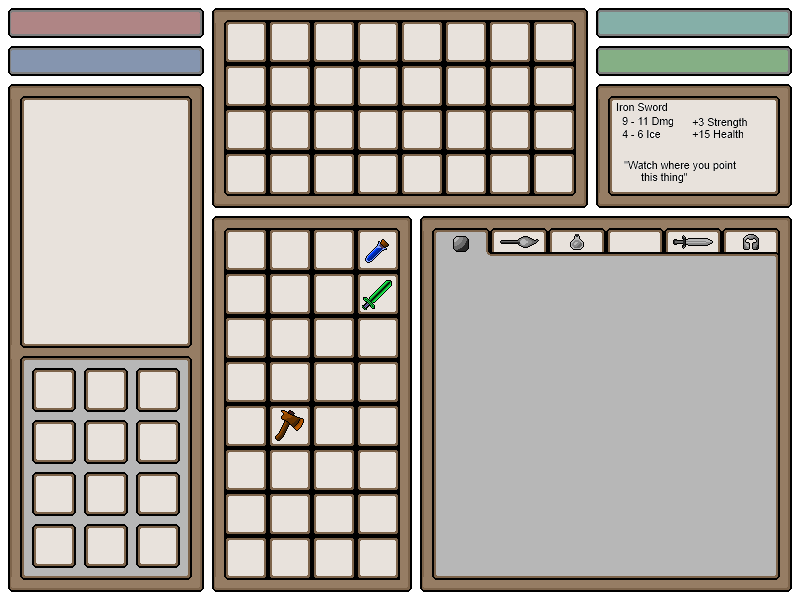*You now swing the pickaxe when you mine. I'm not sure I like the way I implemented it, but it is a start. Currently only animates when you hold the mouse button. Need to add a function to force a full animation sequence. So once you initiate the swing, you swing all the way through, and not stop just when you let go of the mouse button.
*Saving now keeps track of the time of day you saved at. Loading an existing save now loads the time of day you were last playing at instead of defaulting the beginning of morning every single time. No more saving and reloading to skip night.
*Torches can no longer be placed in water. Still need to despawn torches that get wet from water running over them.
*Holding a torch, i.e. a torch is the currently focused hotbar item, now lights the area around the player to the same radius and brightness of a placed torch. So instead of clicking madly for a place to put a torch in the dark, holding the torch gives off a light allowing you to see. It is also useful for exploring in the night or underground. I may allow the torch to be an accessory item, allowing you to forgo an accessory to have an always on light source. Maybe.






 Reply With Quote
Reply With Quote