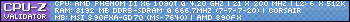I added a switch into my network for the following reasons
1) There are 4 desktops that occupy the 4 ethernet ports on my router.
2) We have guests pretty often
3) sometimes i don't want to use wifi with my laptop (streaming videos off of it is the best example.)
BUT heres my problem. Since i added the switch i can't connect to any of the devices connected to the router. my network looks like this
Is there some way to reconnect my switch devices?Code:[Router] -|-------|----------|---------|------| [Desktop 1] [Desktop2] [Desktop3] [Switch] [WIFI] | [Desktop4]






 Reply With Quote
Reply With Quote