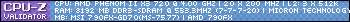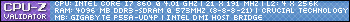I have a 1TB drive that I keep pictures of my kids on. I just did a manual copy to a separate 500GB drive. When I check the properties of the original drive in Windows (My Computer/right-click/properties) it shows 135GB used, but I notice that the backup I just made only shows 63GB used??
Putting them side by side on the screen, every file and folder seems to have made the transition, and when I select all of the folders in the initial drive and right-click/Properties, it comes out to 63GB, exactly the same as the copy I just made. A quick check in Partition Wizard shows 135.29GB used in the original drive and 63.14 GB used in the (seemingly identical) copy.
Where did the lost 72GB of capacity go??
Thanks in advance, I'm somehow sure this will come back to make me feel stupid...






 Reply With Quote
Reply With Quote