Hello everyone, majority of you probably have no clue who I am as i am quite the newcomer to this forum. This is by no means my first mod, nor will it be the last. But this is my first worklog to a mod and the first "published" (for lack of a better term) one.
First off. WTF. Project CZTR. Ok about 3 years ago when Motorola started naming everyone of their products as something with 4 letters my friends and i started trying to do that to a lot of stuff. My s/n was one of them, cheztir -> cztr. It was nice and short. Eventually my network was named that, but none of the stuff matched. A Blue Linksys Router, Beige Cable Modem, Silver G5, Black Dell LCD, Clear Speakers. Well it's time to change that. In one of my searches for a unifying theme i went with a barcode and CZTR printed underneath.
Part 1 of this project has begun, i'm making an old Compaq Presario 7470 into a MythTV Server/Client. With a modified Xbox or something as a front end in my media room.
A Stock 7470. (so kindly provided by someone on ebay)
The case is going glossy black, with 2 barcodes found on it. One painted in white on the front over the compaq logo. the second is on the side, but in a very creative manner, or at least i think. More on that much later.
The Case bezel ripped off. This was taken for a photoshop idea.
I don't like that power button...not at all. Time to fix that.
yeah my outdoor workshop for now.
Sanding...........
This is my status right now with the case, the lighting and fan controls will be housed in the opening you see towards the bottom of the bezel, there are already two USB plugs for there. USB 1.0 for now, making them 2.0.
All for now. Sorry not much done, as i headed out to visit family last week. Lemme know what you think so far. Expect updates almost everyday. Time to go sand more.










 Reply With Quote
Reply With Quote








 .
.



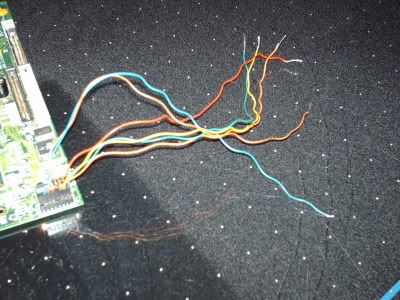


 Tell me where you found it.
Tell me where you found it.
