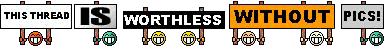Microsoft Zune
Here is my review of the 30Gb Microsoft Zune.
Overview
I have had my Zune for about 2 months now. I've had time to put on lots of songs, movies, and pictures, and I have a pretty good idea on the quality of the device. But first, here are some things to know about the Zune.
- 30Gb Storage Space
- 3" Color Screen
- WiFi for transferring media to another Zune device
These are all very nice features. The 30Gb of storage space allow for tons of music (7,500* songs), about 7 full movies, or hours of photo viewing pleasure. I currently have about 1,050 songs on my Zune, and still have ~23Gb left, with a few of the preloaded movies and photos still on it, but more about those in a bit. The 3" screen is absolutely beautiful, and the picture quality is second to none (on portable devices..). The colors are crisp and clean, it has a very nice resolution. Perfect size for mobile video/picture viewing too. And lastly, the WiFi for transferring media. I haven't used this feature myself, as I'm the only person I know with a Zune, but I imagine that when Zune popularity rises, it will be a quite handy feature for sampling music from new artists. Now, here are some of the things packaged with the Zune.
- Earbud Headfones
- Sync cable
- Ultra-suade Case
- Installation Disc
The earbud headfones have one very nice feature to them. The back of the headfone is a metal piece. When close to the other headfone, they stick together (magnets). This is a very nice way to keep them from getting tangled and messed up while the Zune is in your pocket, or the like. The sync cable is a pretty standard thing; one end plugs into the Zune, the other end plugs into a USB port. Every time it is plugged in, the Zune starts to charge. The ultra-suade case provides a nice little protector for it, and the color comes matched with the color of the Zune. And lastly, the installation disc installs the Zune software, what the Zune uses to sync movies, music, and photos. It also can act as a media player and music ripper.
First Impressions
My first impression after opening the box was, Microsoft really took care in packaging it nicely. This doesn't always make a big impression, but after having a few things come it crap packaging, and ending up broken before I use them, is a welcome surprise. I plugged in the headfones, and peeled off the sticker telling how to turn the Zune on. I turned it on, and it even came charged! I went through the interface (which is very intuitive I might add) and looked at some of the preloaded movies. Some where good, others were a waste of space. It seemed like Microsoft was just looking for something to put on the Zune so consumers could play with it before they added music and photos. This is sometimes good, and sometimes bad. Most of the movies were crap, and put on to showcase the picture quality of the screen. After I got bored looking at those, I went over to the pictures. They had 3 albums - 1 about graffiti, one about something I forgot (didn't make much of an impression) and one aobut rock. I looked at the rock one, and found that the pictures were very cool, and they were one of the good editions to the Zune. So, those stay. Other 2, gone. Finally, I went to the Music category. Again, mostly crap. I got home, installed the software (which took a while) and promptly deleted the music, most of the videos, and most of the photos. I also found that you can take any photo on the device, and make it the background. Very cool.
Installation/Syncing
I really don't have much to say about the software installation, other than it was pretty straight forward, and took a long time. I don't know why, but it took almost 10 minutes to install. Pretty ridiculous if you ask me. The syncing is very quick, and very good. If you update your music library and plug in your Zune, they software will search the Zune, find what it's missing, and add them to the device. Pretty nice not having to add the songs manually. Now I haven't synced any movies or photos yet, but my entire music library took about 1 or 2 minutes, so the speed won't decrease much, if at all syncing photos or videos.
Layout
The Zune has a pretty standard design. Play/Pause button, Back button, Next/Previous, volume control, and select. The volume and selection buttons are part of the circle (looks like the iPod wheel). Up is Vol. Up, down is Vol. Down, left is Previous song, and right is Next song. The Play button is used for playing, pausing, powering on, and quick shutdown. The quick shutdown does not completely turn off the Zune, and will use a little battery, because it allows for the Zune to but used without needing to go through the initial load process again. I rarely ever use this because I want all the battery life I can get. The back button is used to go back, and if you hold it in it will take you to the main menu. This is nice if you want to quickly get to videos from the music screen, etc. It is also used in conjunction with the Down button to completely power down the Zune. The Zune itself is also very sturdy and well built.
Interface
When the Zune initially loads, it takes about 10-15 seconds. Not too bad, but it could go faster. The interface is very intuitive too. When you select an artist for example, you can either use the Up/Down to select an album, or use the Left/Right to select a new artist from the alphabetical list. Same holds true for when you are on an album screen: Up/Down for song, Left/Right for new album. Nice. The rest of the layout is self explanatory. Back button to go back, Up/Down to go up or down, etc.
Power Management
The battery life is ok, but it could be longer. When watching videos, I doubt you'll make it very far past one movie before the battery is dead. Music I'd say is around 8-ish hours. Photos, a little less. There are ways to extend the battery life, like turning off the backlight, or turning off WiFi, but a longer battery life would still be better.
Sound/Video Quality
The sound and video quality is second to none. The sound is far superior to the old MP3 player I had, and can reach quite high volumes. The picture looks tons better than my friend's iPod, partly because of the bigger screen, and partly because overall it is just better. Videos are crisp, and music has no noise at all.
Verdict
Overall, the Zune is a great product. Fine build quality, superior sound, and great features to back it up make it a fine choice for a portable media player. While it still has it's flaws, the features outweigh them completely.
Pros:
- Excellent Picture/Video
- Great build quality
- Great interface and design
Cons:
- Shorter battery life than expected
- Preloaded stuff wastes space
- Software install took ages
- No clock!
Rating
9.5/10
I hope you enjoyed my review and found something useful, thanks for reading! If there is anything you have questions about, please post and I will try to answer them, and if there is something you think should be added, I will add to this.






 Reply With Quote
Reply With Quote