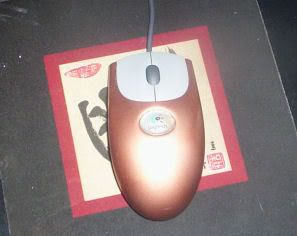-
Fresh Paint


 Copper effect Computer, mouse and keyboard.
Copper effect Computer, mouse and keyboard.
Hello there, I have been looking over this site for a few weeks now and I must say the work here is amazing. I finally finished a few meager mods to my comp today and thought it would be a perfect time to register and make my first post.
Nothing fancy on this, just some paint, a Lexon window, Cable sleeves, Blue neon fan and some UV (not currently showing up too wel)
But its a site to share and this is my first attempt:
The original Compaq S6300NX was just plain Black an silver, I liked the black but decided to go with a copper color instead of the silver:
The smudges on the front are fingerprints (shoulda wiped it down first)
The wiring is still pretty messy, but the 600w upgrade power supply had way more cables than I will need on this comp and made it tough to neaten:
I also painted the external drive to match (since it sits on top of the comp)
The original keyboard and an old mouse I had also got a treatment:
And that was my first Case mod. Thanks for looking. Any comments, suggestions etc are always appreciated.
-
Fresh Paint


 Re: Introduction and my first Comp mod
Re: Introduction and my first Comp mod
Did a little cable cleanup, added a 100mm blacklight and some mirrors.
I actually had to swap out the 600W Ultra V PSU for a 500W Powerspec. The Ultra V just had too many Sata/PCIE cables to be able to hide, so ill use it on the other case im building.
Here is some neater cabling, I wasnt able to sleeve anything because my Molex pin remover I ordered isisnt in yet, I may go back and use blue UV sleeving on everythign later on. Camra work is kinda shotty, but its nearly 5am.
I ended up having to consult Dr.Dremel on how to run some wires, and after a quick sugery to the front of the cage I took a tip from someone on here (sorry cant remeber whom) and flipped the hard drives, runnign the IDE and power cables outside the cage under the front panel. I also added the nifty glow in the dark rounded cables for the DVD drives and the floppy. I ended up buying 3 of the cheesy mirror plates you set candles on to set inside the case. 2 in the bottom and one up top with a little douple sided tape and the glow effect is enhanced nicely.
The green places you can see on the plastic clip that holds the drives is from another consultation with Dr.Dremel as the blasted side piece wouldent go back on correctly. I will have to repaint that at a later time when I do Paint the fan blades on the exaust and CPU heatsink, and possibly the new PSU.
Heres the best shot I could get of the pretty glowing effect:
While I was under the hood so to speak I also dropped in another gig of ram. =)
For now im going to call ye old work horse done, I don't want to have her down for the couple of days it will take to pull everything apart and repaint and I want to jump on the Chrome/Yellow case which will be home for the new computer to replace this one.
Shane
Link to original thread
Last edited by Bucko; 05-06-2007 at 04:54 AM.
 Posting Permissions
Posting Permissions
- You may not post new threads
- You may not post replies
- You may not post attachments
- You may not edit your posts
-
Forum Rules