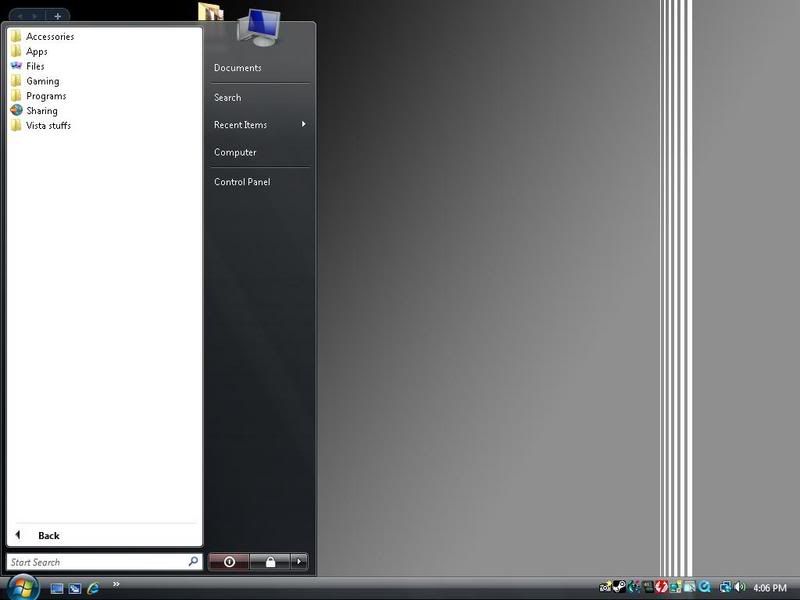So, I have so many things installed on my computer that my Start Menu is on it's fourth level. And it's already about 3/4 of the way down. I already have most of the program titles cut off on that level, and I'm nearing my fifth. Does the menu get a scroll bar or something after that? Or can you resize it to make it smaller? It's really annoying seeing 5 letters of the program name, and it's going to be even more annoying once I get more installed.






 Reply With Quote
Reply With Quote