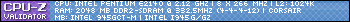Also if you are having problems running programs or trying to play games (usually online) you'll have to right click on the shortcut go to properties click on the compatibility tab and check the "run as administrator" box (You can see it in previous posted picture). I've had to do this mostly for games but there was 1 program (which I forget of course) that I had to do it to as well.





 Reply With Quote
Reply With Quote