I have 2 questions, one is, i think I got a virus, becouse evrytime I install avast, and re-start, it delete's the key files of avast, and also my spybot is deleted.. any idea
and my second question, (might be tied in) is that one of my folders is "gone" (I cant find it in my browser) but if I type out the path, it's still there.
any Idea's? hints? or anything?
thanks



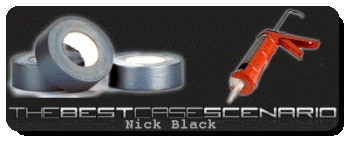

 Reply With Quote
Reply With Quote

 and it wont seem to let me connect to the internet anymore.
and it wont seem to let me connect to the internet anymore.

