For testing the performance of a card in 3d environments, I think spec view perf or something is the program to use.. it is actually a suite of test and maybe you would need a 3d app before.. This isn't like 3dmark, with built in scenes and graphics engines.. I thinkI'll search for the benchmark.. found it
Hopes this helps the ones that can test if SLI makes a difference



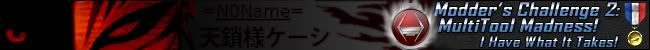

 Reply With Quote
Reply With Quote







