I heavily modified Coolit Eliminator. It blew up on me last week so I gotta buy a new one and try and make it more stable. I can crank this baby up to 4.1GHz with it. 3D mark doesn't like me too much when I do thatWhen I get a new Eliminator I will modify it again and take some pics. My mobo got bitchy with me when I got it running at 4.1GHz. Thing blew out after my last attempt to go higher than 4.1 LOL
EDIT: you should be able to get 3.4 on air at least. I got mine up to 3.4 using the stock intel cooler.






 Reply With Quote
Reply With Quote




 I didn't know that sli is automatically disabled..
I didn't know that sli is automatically disabled..
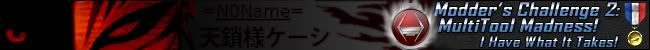



 .
.
