Kudos to that man! It is the first XCom and yes it was squad-based. The second one was as well but the third had an option of real-time as well. For what it's worth though this is by far the best one
The game (for those who clearly aren't familiar with it) comprises a geoscape part where you build bases on the globe, shoot down UFOs etc. and then the turn-based tactical part where you clear said UFOs of any other aliens.
The battlescape (the strategy part I'm recreating here) is made up from a selection of 10x10 tile blocks and range from 50x50 to 60x60 (so 5 or 6 blocks wide) There are a great deal of different terrains in the game including desert, mountain, arctic, jungle and all sorts. I've gone with the most commonly occurring and therefore easily recognisable farm terrain though.
Below is a screenshot of the UFO I'll be building, the large structure I've made (on the right) and some of the scenery I'll be fleshing it out with. The stone wall in the sketchup will be the stonewall in this image for example but the ploughed field I'm using isn't shown in this image, nor is the small toolshed I've built...






 Reply With Quote
Reply With Quote
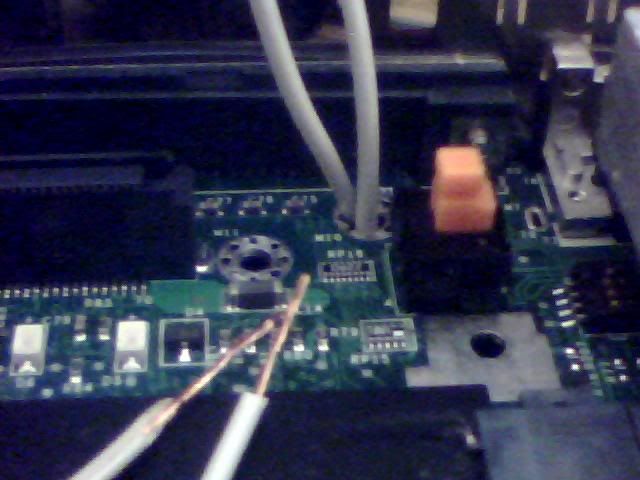
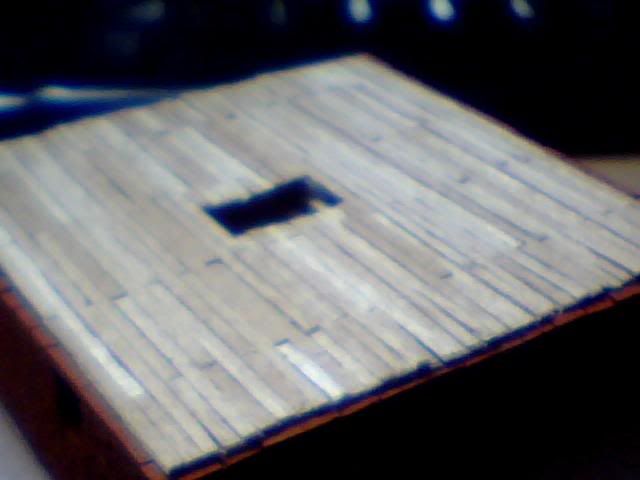





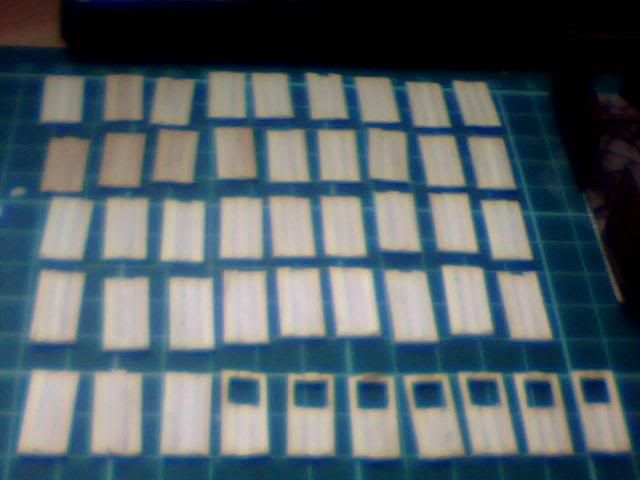




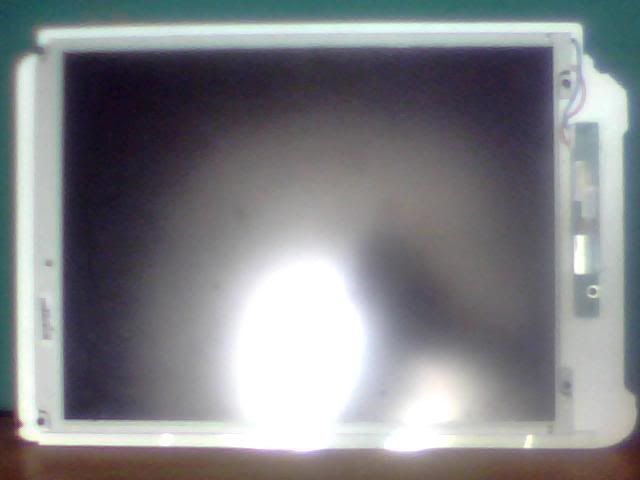

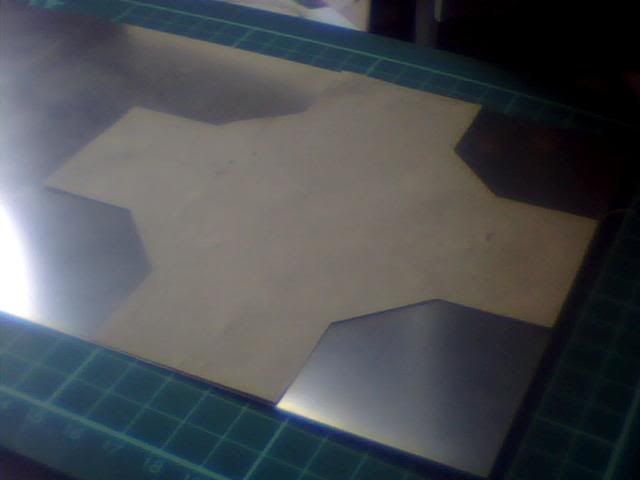
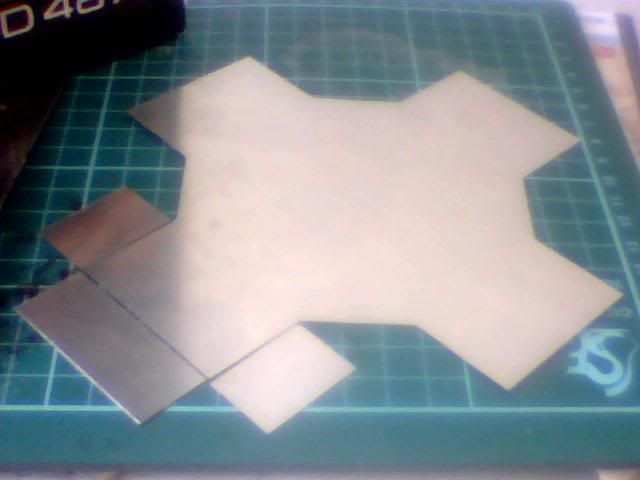
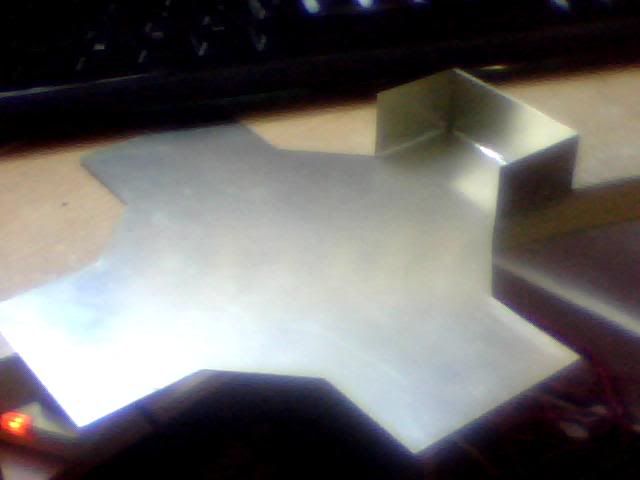














 )
)
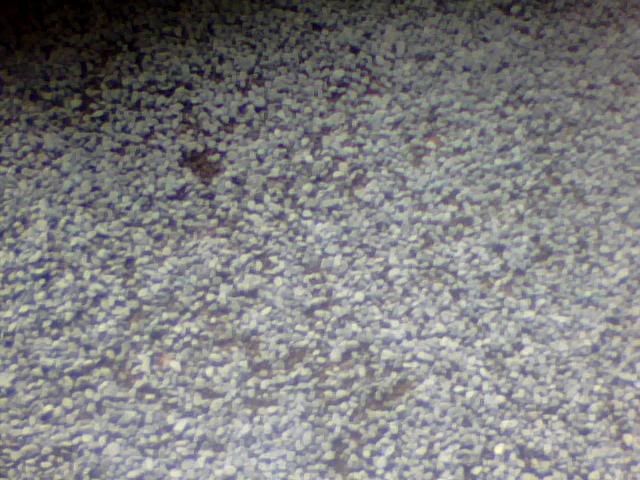





 so far left of center i'm in right field
so far left of center i'm in right field