As some of you may know I have the NZXT Blackline case and it comes with thermal sensors and a lcd screen to show you the temps of the HDD, CPU, and SYS. Now for the point of this thread.....
I was wondering where exactly to put these temp sensors. For example is it safe to put the sensor inbetween the heatsink and cpu?... should I put the hdd sensor on the top or bottom of the hdd?... I know these may be nub questions but I wont know if I dont ask, and I trust you guys to give me the right answers.





 Reply With Quote
Reply With Quote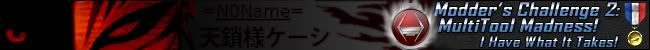



 I understand what you mean about the HDD but I'm still abit confused about the cpu... how can I get it close without being inbetween? If I put the thermal sensor on the heatsink its going to give me a hot reading. Where exactly would you reccomend I put it to get an accurate reading of the cpu? This may sound stupid but maybe inbetween the clamp thing that holds the cpu down and the cpu? Or maybe on the back of the motherboard where the cpu is located? heh I've never dealt with temp sensors before so I'm not exactly sure what would work and what wouldnt
I understand what you mean about the HDD but I'm still abit confused about the cpu... how can I get it close without being inbetween? If I put the thermal sensor on the heatsink its going to give me a hot reading. Where exactly would you reccomend I put it to get an accurate reading of the cpu? This may sound stupid but maybe inbetween the clamp thing that holds the cpu down and the cpu? Or maybe on the back of the motherboard where the cpu is located? heh I've never dealt with temp sensors before so I'm not exactly sure what would work and what wouldnt



