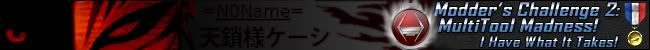Ok, I've been trying to install an OS on my computer for afew weeks now, For Some Reason My CD-ROM drive won't process to the motherboard and whatnot, So this is what happens, I turn on the pc, insert the Windows XP Home Disk, Close the Drive, and it makes the reading sounds, but nothing happens on the screen, Now if i use floppys to boot it to, i can do all 6 floppys but when it asks me to insert the disk, and when i do, it just doesnt read the disk, but it makes the noises and ect. Now I have tryed switching the IDE cables, I Switched out my other PC drive in the new PC and that didnt work, and i've messed with the little Master, Slave, and CS clips on the back of it, and still nothing works, My Computer teacher said i may need to install the Driver, How would i do that? Could i do it from a floppy? Also i have a SATA hard drive and doesnt connect with an IDE cable, could that be an issue?





 Reply With Quote
Reply With Quote


 .. they just don't make 'em like they used to..
.. they just don't make 'em like they used to..