So... I managed to land myself one of these for Christmas, and it is sweet.
1. Size, Weight, Portability & Ergonomics
This thing is small. I have one with a 10" screen and I still can't believe how small this thing is. Were it any smaller (and they do make smaller ones, at 8.9" screens), I could probably put it in my back pocket and walk around with it.
It's also very light, at a svelte 2.65lbs, which, considering it's main purposes -- web browsing and note-taking (for me anyways, as a student), is astonishing, because short of my Art notebook, I can replace all of my other paper-and-wire notebooks with this and end up carrying less weight, even with my USB mouse and the Eee's power cord.
Because of it's small size and low weight, it's almost painfully portable. I kid you not when I say I've taken it with me everywhere in the past day I've had it... All around the house, even out to the store, and I even wrote half of this review in the restroom.
And all this carrying of it around means it should have good ergonomics... which it does. It's not like "molded to fit your hand perfectly" good, but using it is much like using any normal laptop (only smaller, so typing is a bit slower at first but when you learn the keyboard your wpm will normalize), and carrying it feels safe and secure. On the battery and the case, on the underside of the laptop near the hinge side is a groove, wide enough for your fingers or thumb (depending on how you're carrying it). And because it's so light, it doesn't strain your arm to carry it for a long time. It's a win-win.
2. Power
Obviously, a laptop this small (on an Intel Atom platform) won't be an amazing contender for power, but it's nothing to shake a stick at. Especially for a laptop that weighs less than all my notebooks combined. In fact, this brand-spankin'-new Asus Eee has a bit more power than my four or five year old Dell laptop (Which could run old Steam games flawlessly... HL1, CS1.6, TFC, and so forth, as well as HL2 a little laggy (well okay, really laggy). Not impressive, but when you consider it's...
3. Battery Life,
Then things start making more sense. See, older laptops and damn near all desktops aren't built for nearly the same level of effeciency as the Intel Atom series of processors. Considering the fact that the Atom processors use so little power (a comparison using an Intel Atom 230 vs. a similar VIA chip showed the Intel Atom, under full load, drawing 60w) compared to desktop computers (Running C2D chips) which can pull up to 130w. What does all this mean, though?
It means that Asus Eee PC's have a battery life starting at just under 4 hours and extending all the way up to 7 or more for top-end models. And considering that most full sized windows-based laptops pull around 2hrs tops, 4 - 7 hr battery life is damned impressive. Comparing the Eee to my old Dell Inspiron 5100 again... My Eee gets 4 hours at full charge and my Dell gets just under 1 hour. All of this comes at a...
4. Price,
Though. And that price is, for my model (base-model, 120gb HDD, 1gb RAM, no webcam), $350. They can run you as much as $680 (price via Newegg.com) for the top-end model, with the fastest and most powerful CPU, 16gb SSD, gloss screen, LED backlight, full 10" model and everything. It's not worth spending more than about $450-500 on an EeePC, however, because for more than that, you can get a significantly more powerul laptop with better features (Unless you're dead-set on having phenomenal battery life or a tiny laptop or something). Even for the $350 model, though, you get some interesting...
5. Doodads & Pre-Installed Software.
I should mention that the Eee comes with no (yes, none whatsoever) bloatware. That's right. No free-trial software, no sponsored apps, nothing. It comes with the following programs installed:
ASUS's Tray Manager.
ASUS's Battery Manager
ASUS's (well, not ASUS's, but some form of) Touchpad Drivers (which emulate Apple's "Multi-touch" touchpads... except the ASUS has more features)
Microsoft Works
and Skype (Which I promptly uninstalled because I never use it, but it is kind of a "big thing" in computing these days, so I can see why it's on there)
And that's all the software.
It has some nifty little features, too. Like these four buttons. One of them rotates through resolutions (800x600, 1024x600 and 1024x768, keep in mind the screen's native resolution is 1024x600), one of them turns off the screen (so you can save power i presume, also so you can hide that porn you weren't looking at), one of them rotates through battery/power modes ("Super Performance", "High Performance", "Battery Saving" and "Auto Battery Saving"), and the fourth opens Skype (though you can reprogram the button to open another program, do something else, etc. The last two buttons are reprogrammable via ASUS's software).
6. The Touchpad Drivers
Definitely deserve their own segment. That's right. Touchpad drivers get their own segment.
Aside from the fact that the touchpad is tiny (much like everything on the Eee), It's amazingly useful with the included drivers. You can:
Move the mouse cursor
Scroll (kind of like Apple's Multitouch here, you use two fingers and drag)
left OR middle click (Middle clicking is done by tapping two fingers simultaneously in the middle of the pad)
Zoom/Shrink (much like Apple's Multitouch, move fingers together/apart. Under web browsers or word processors, it actually makes the font bigger or smaller)
Make a Magnifying glass (put one finger down, tap another one twice to start, tap with one finger to finish)
open "My Computer" (three fingers, push up)
"Alt-Tab" (three fingers, pull down)
Rotate images (two fingers, rotate)
All that. With a touchpad. Take that, Apple!
7. Overall
Overall, It's an awesome piece of tech. It's small, light, portable, decently powerful, cheap and affordable, and it's pretty much no-frills usefulness. If you got big, clumsy fingers like I do, I suggest getting a mouse, though.
9.5/10








 Reply With Quote
Reply With Quote


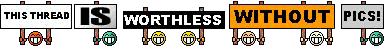


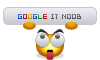 lol
lol









