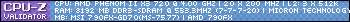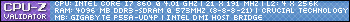Yes, I just have to figure out what the current calls are for each, and figure out what I need to replace it with.
Example:
Replace something like this:
Code:
if (map.tileMap[indexY, indexX].isSolid == true)
{
doThis(indexY, indexX);
}
With something like this:
Code:
int blockID = map.tileMap[indexY, indexX].ID;
if(Map.tiles[blockID].isSolid == true)
{
doThis(indexY, indexX);
}
I didn't mean it would necessarily take a long time, just that finding each and changing it to the right thing would take the longest of the entire implementation. It will be quick to remove the attributes that never change from the maps blocks and place it into its own data structure; it will take longer to change all the references.
Also, working on a new player character. The bubbly funky proportions should help ease the animation side of things.
@800x600 to enlarge the character a bit:
Still needs work, but I like where it is going. Also, his backpack either isn't necessary, or needs to have straps. It's just hanging on his back, lmfao. I'll make his helmet give off a bit of light, as its a pain falling into a pitch black hole and not knowing where your character is, where you can place torches, etc.






 Reply With Quote
Reply With Quote