I got the Logitech G25 Racing wheel today, and have been using it non-stop for about 8 hours now, heres my review:
Logitech G25 USB Racing Wheel Review
Purchase:
I purchased it from Tigerdirect for $228 (+$18 in Shipping). The G25 usually goes for around $250-$300.
Specs:
-Stainless Steel Wheel, Paddle Shifters and Pedals
-6 Gear H-Pattern & Sequential Shifter with Clutch
-Real Leather-wrapped 11" Wheel
-12 Buttons (includes 2 Paddle Shifters) and D-Pad
-900° Steering
-Variable Pedal Resistances
-Dual Motor Force Feedback
-Desk clamps on Wheel Unit and Shifter Unit
-Carpet grip on Pedal Unit
-Compatible with PC, PS2 & PS3
-USB Interface
Unpacking:
When I got it in the mail from Tigerdirect it not only came in a very large box filled with "popcorn", but it also came inside another box (aside from the product box). Obviously this had gotten here without any damage. The outside of the box is your typical high-end green-and-black Logitech design.
The front lists the main features while the back goes into a more detailed description of the wheel.
Opening the box you'll find everything compartmentalized. I was in such a hurry to get everything set up that I forgot to take a picture with everything in the box. Just so you know how it looks here is a picture from another review.
Each item is individually wrapped in plastic.
Contents:
In the box you'll find the Wheel, Shifter, Pedals, AC Adapter and a packet with the manual and a few discs.
Sadly, Logitech doesn't include Windows Vista drivers on the CD, so I threw it aside and downloaded the latest drivers off of their site. Also included here is a trial version of rFactor, a simulation-style racing game.
The Wheel:
The very first thing I noticed when removing the wheel was the strong smell of real leather.
Yeah thats right; this Racing wheel is wrapped in hand-stitched leather. But that is only the first place you'll find high build quality on this wheel. You will notice that the wheel, along with the paddle-shifters are made out of stainless steel. The second thing I personally noticed was the size of the wheel. This was my only real disappointment with the G25. Though, at 11", the G25 is on par with most racing wheels I was expecting a full-size or near full-size wheel, and I feel that either those would have made this a 100% perfect product.
On the wheel frame you'll find two red buttons. It can be noted that the wheel is mounted using a standard 6-bolt mount, so modders out there can attach their own wheels to this system. The body of the wheel unit houses the "brains" of the unit and the dual-motor force feedback system. The body is made out of high-quality black plastic and has a car-front-bumper design on the front (back?) of the wheel. On the underside you'll find the USB, Shifter, Pedal and AC connections.
Logitech chose to put cable-grooves on the bottom to allow the unit to rest flush with the desk surface. You may also notice that there is a hook to wrap your excess wire around. The Shifter and Pedals use a serial cable to connect to the main unit, more on that in "Setup". Here on the bottom, you can find the mounting clamps, also more on these in "Setup".
The Pedals continue the trend of top build quality with the stainless steel pedal frames and high-quality plastic body.
Like a real car, each pedal has varying degrees of resistance: The Gas has the least, the brake has the most and the clutch is somewhere in between. The area where you rest your heel is textured and guarantees they will not slip. On the underside you'll find the rubber feet and carpet grip. The carpet grip is simply a grid of pins that will grab onto the carpet and hold the unit in place. It will retract for hard floors, and is deployed with the release of a latch. Here is an animation: (also stolen from another review :p)
The last main part is the shifter unit. This is the most noticeable and important difference between the G25 and your standard racing wheel. The shifter of course, follows suit with the other two parts and is comprised of stainless steel (shifter rod), leather (shifter boot and knob), and high quality plastic.
There are 8 buttons and a d-pad found on the shifter. In addition there is a dial which (when the knob is pressed down) allows you to change the shifting mode between H-Pattern and Sequential.
When in H-Pattern it shifts in, well, an H-Pattern like your typical manual car. And also like a real car your press the knob down and shift into 6th position to go in reverse. When in sequential the shifter simply moves up and down more like a drag racing car. To shift into reverse you press down on the knob and shift down. Sadly support for the H-Pattern shifter is limited. Each position on the shifter acts as its own button, so your game will require a separate assignment for each gear. Over on the bottom you'll find the shifter's clamps. They are exactly like the wheel clamps except there is an additional clamp that you screw on.
Logitech has overlooked very few features on this system. So much so that they have even included bolt holes for mounting the G25 onto a racing frame or similar setup.
Setup
Setting up the G25 was very straight forward. The first order of business was connecting everything up. The Pedals and Shifter each connect using serial cable connections. To avoid confusion Logitech made the Shifter connection Male-Female and the Pedal connection Female-Male. Unless you connect them together, you can't make a mistake when hooking these up. After wrapping up the extra wire and routing them in the grooves I mounted the wheel on the desk. I placed the wheel on the desk and proceeded to tighten the clamps. After the clamps are tightened you press down the knobs to lock them in place. It can be noted that the edge of my desk is rounded not square, so this mechanism didn't work 100%; strong movement on the wheel could loosen it from the desk. Mind you, this only on my desk, I am very sure this system works perfectly fine on normal desks. Next I mounted the shifter unit, a process which was also very straight forward. Lastly being on a carpet, I deployed the carpet grabber on the pedal unit. Here the G25 setup in all of its glory:
Software
The included configuration software is much like the G15 configuration. It allows you to change the device specific settings along with creating game-specific profiles included wheel settings and button configurations. From the main screen you can re-assign all of the buttons:
In the device configuration menu you can change the rotation degrees, levels of force-feedback and centering-spring power. The centering spring setting changes how easy it is to turn the wheel away from the neutral position and how easily the wheel returns to the neutral position on its own.
In the Windows controller configuration window you can see all of the wheel's buttons and axes.








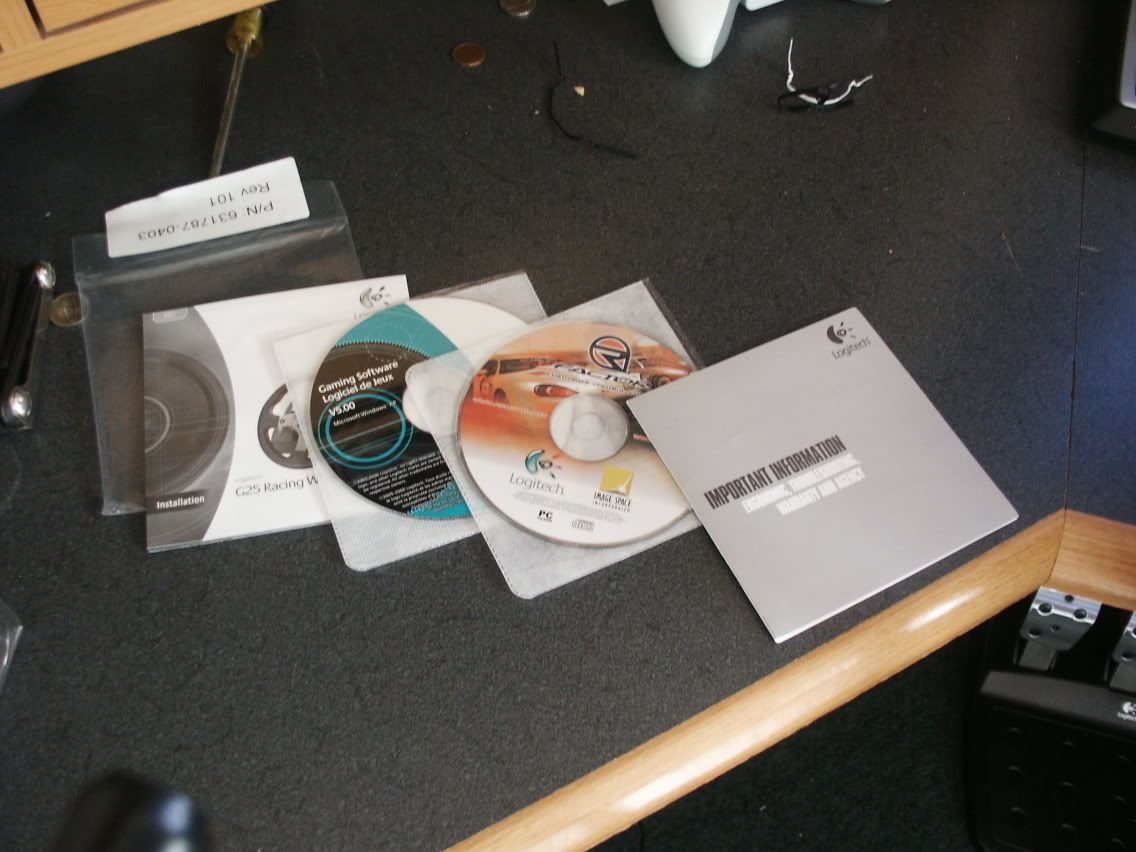





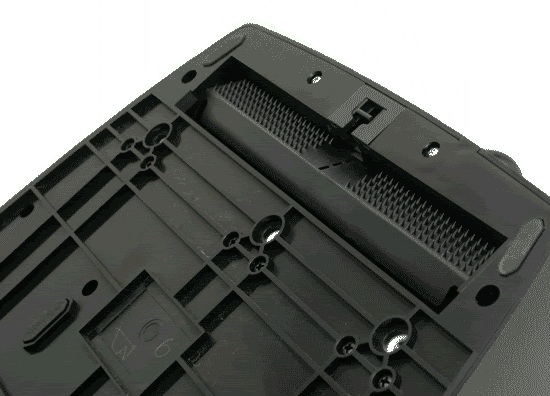




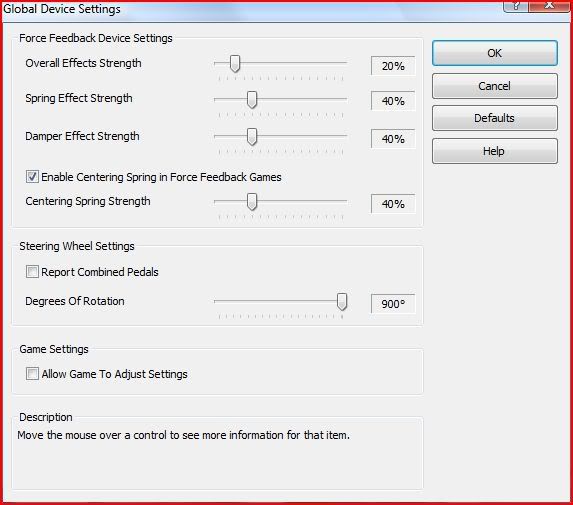
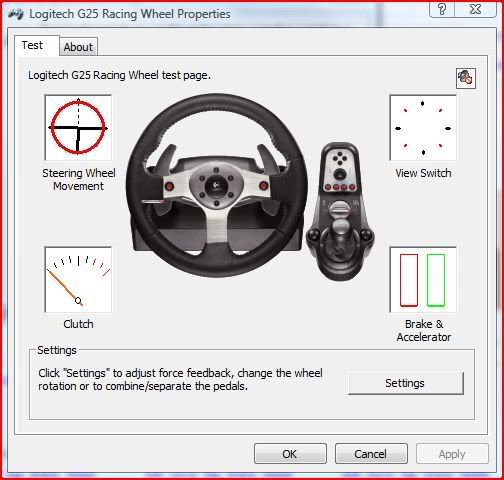

 Reply With Quote
Reply With Quote , then I would highly recommend the G25 to you.
, then I would highly recommend the G25 to you.

